FAQ Full Details:
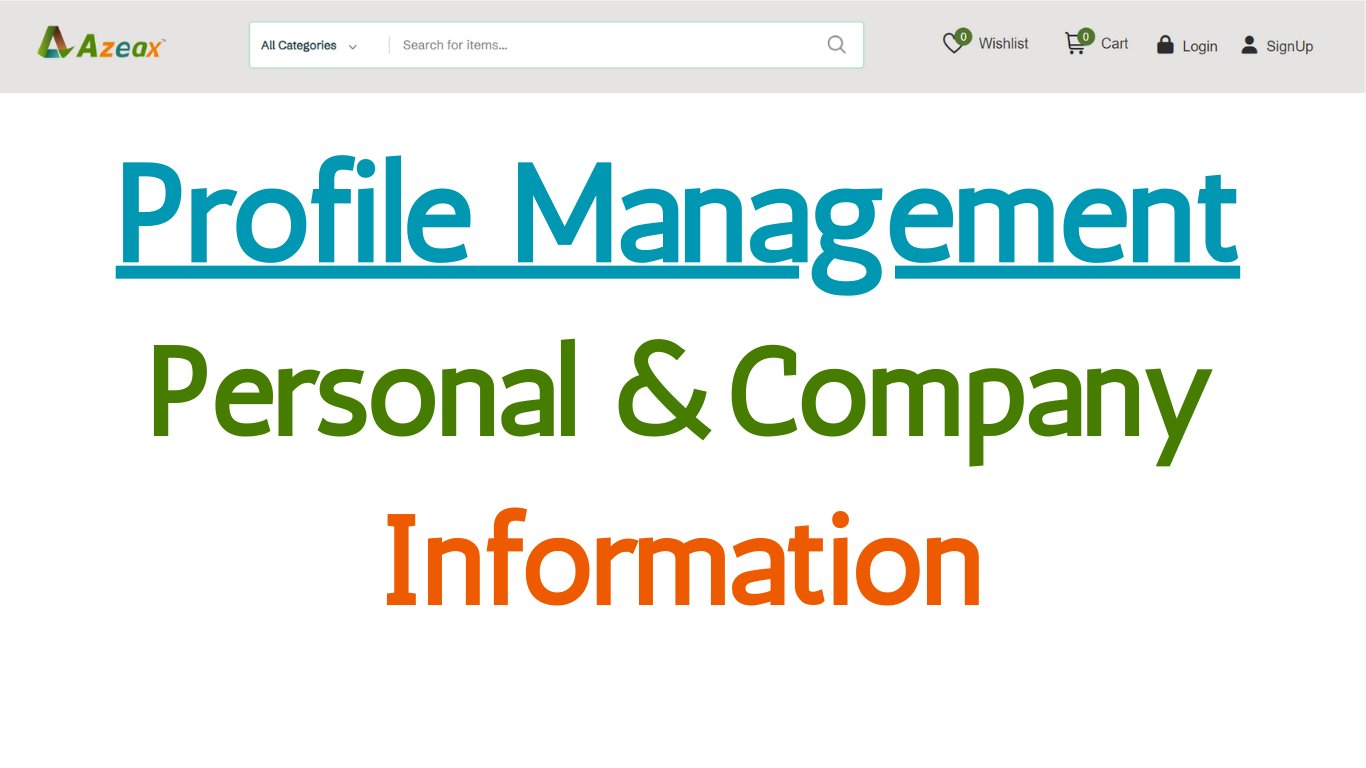
FAQ Title:
Buyer's Personal and Company/Firm Information
FAQ Description:
Step- 1. Personal Information
I. Click on 'Profile' on Buyer's Dashboard
II. Fill Personal Information 'Full Name', 'Personal ID' and 'Email Address' previously entered on Create an Account Page
III. Select Date of Birth (Buyer have to fill Personal Date of Birth)
IV. Click to Select Gender
V. Fill Your Personal address on 'Address' Section
VI. Click to select Personal ID as per listed multiple ID's on 'Personal Profile information' Segment's 'Personal ID' Section
VII. Ener same ID Number as mentioned on ID that is selected ID on 'Personal ID' section
VIII. Upload same ID that is selected and ID Number entered in Previous Sections
IX. Click on 'Next' to Proceed
Detailed full view of Personal Information Page
Step 2- Company Information
I. Enter Your Company Full Name
II. Select Company Firm as Per Company/Firm Documentation from Proprietor, Partnership, OPC & Private Limited
II. (a)- For Selected Firm Proprietor
II, (b)- Enter Proprietor Name
II. (c)- Selected Firm Partnership
II. (d)- Upload Partnership Deed for Partner's Name in the Firm/Company
II. (e)- Selected Firm One Person Company (OPC)
II. (f)- Enter CIN of One Person Company (OPC)
II. (g)- Upload CIN Certificate of One Person Company (OPC)
II. (h)- Selected Company/Firm Private Limited (Pvt. Ltd.)
II.(i)- Enter Private Limited (Pvt. Ltd.) CIN
II(J)- Upload Private Limited (Pvt. Ltd.) CIN Certificate
III. Enter Company/Firm Address as Per Documentation
IV. Upload Company/Firm Address Documentation for Address Proof
V. Enter GST Number of Company/Firm
VI. Enter GST Number of Company/Firm
VII. Enter PAN Number of Company/Firm (Note- Proprietor Firm enter Proprietor's PAN Card Number as per Law)
VIII. Upload PAN Card of Company/Firm (Note- Proprietor Firm Upload Proprietor's PAN Card Number as per Law)
IX. Enter Delivery Address Section as per Company/firm Documentation
X. Upload Company/Firm Delivery Address Documentation for Address Proof
XI. Company/Firm sector as per Company/firm Documentation
XII. Select Categories as per your need and requirements
XIII. Click Previous to go back to Personal Profile
XIV. Click to Complete and Submit Profile
Detailed Full View of Company Information Page
All FAQ Links:
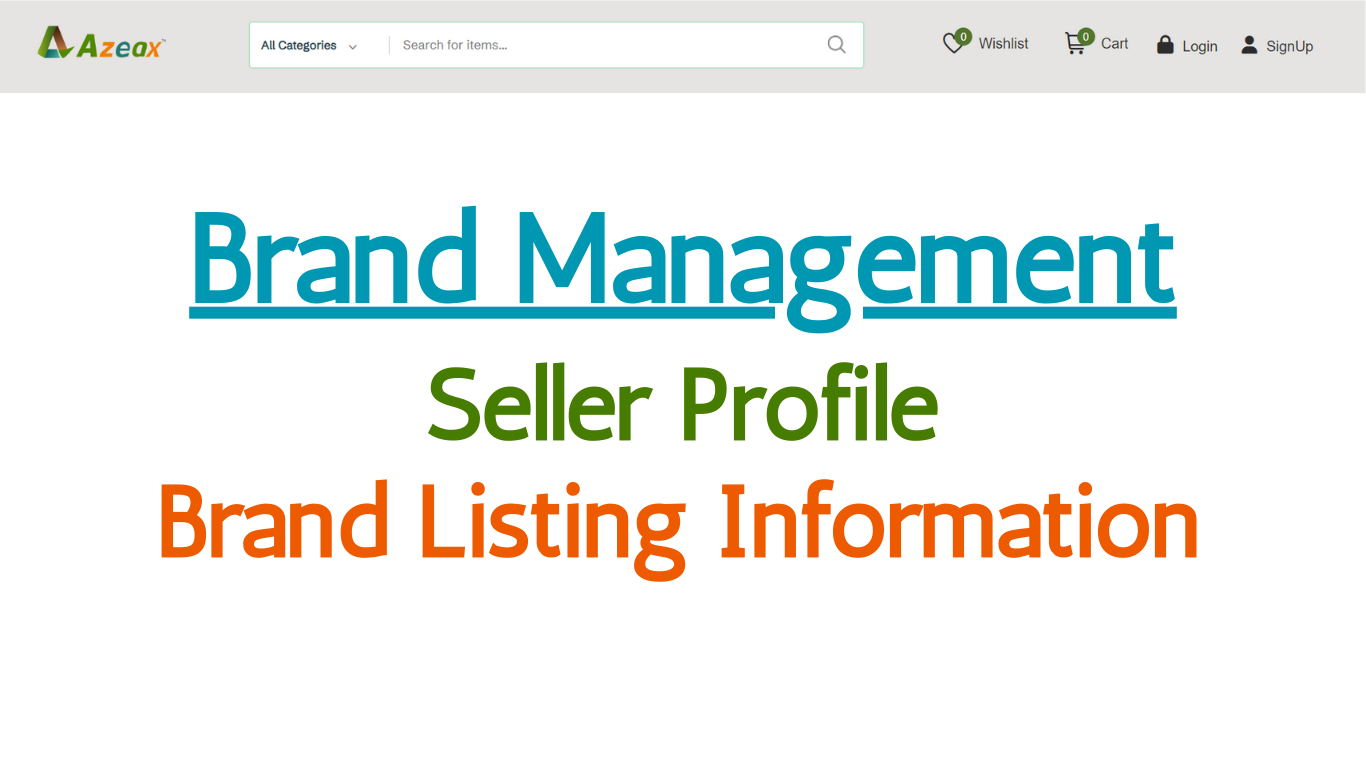
Brand Management- Brand Listing Information
Read More →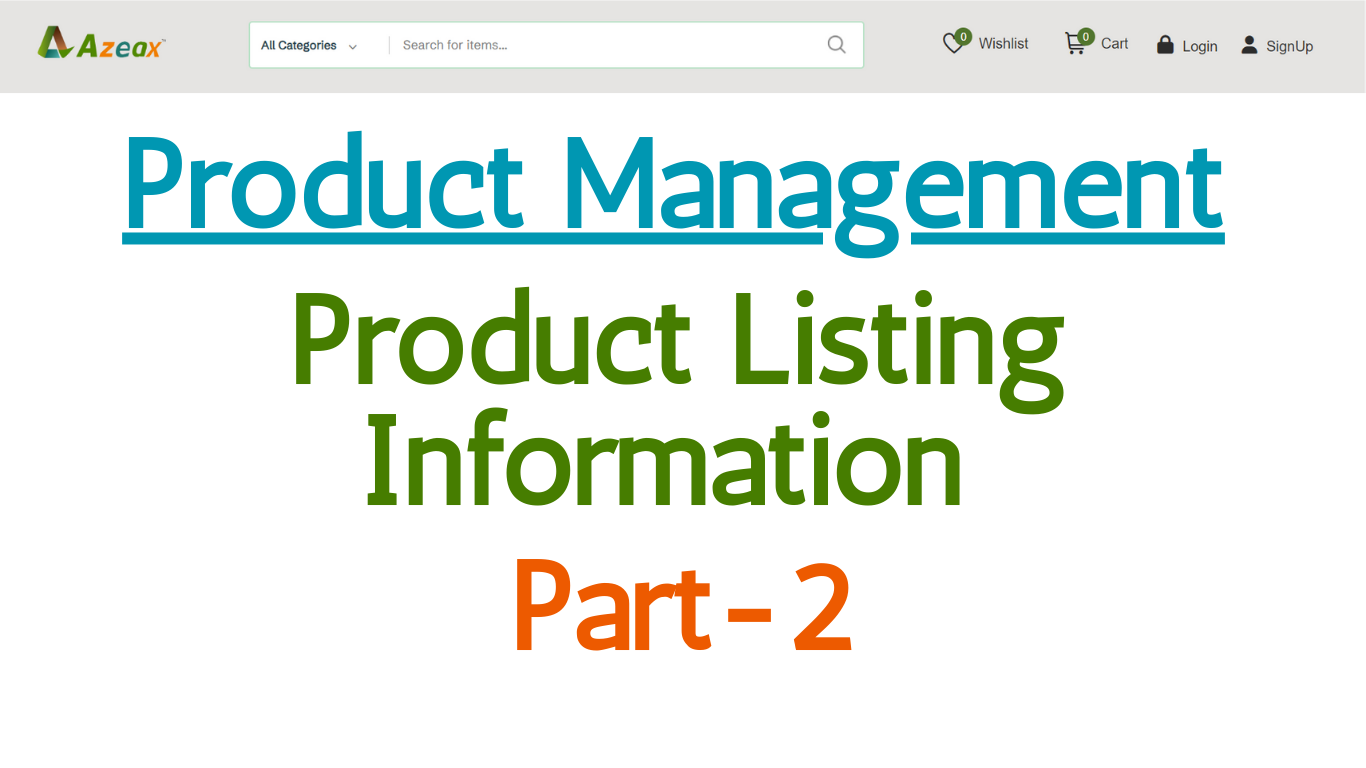
Product Management- Product Listing- Part- 2
Read More →.png)
Product Management- Product Listing- Part- 1
Read More →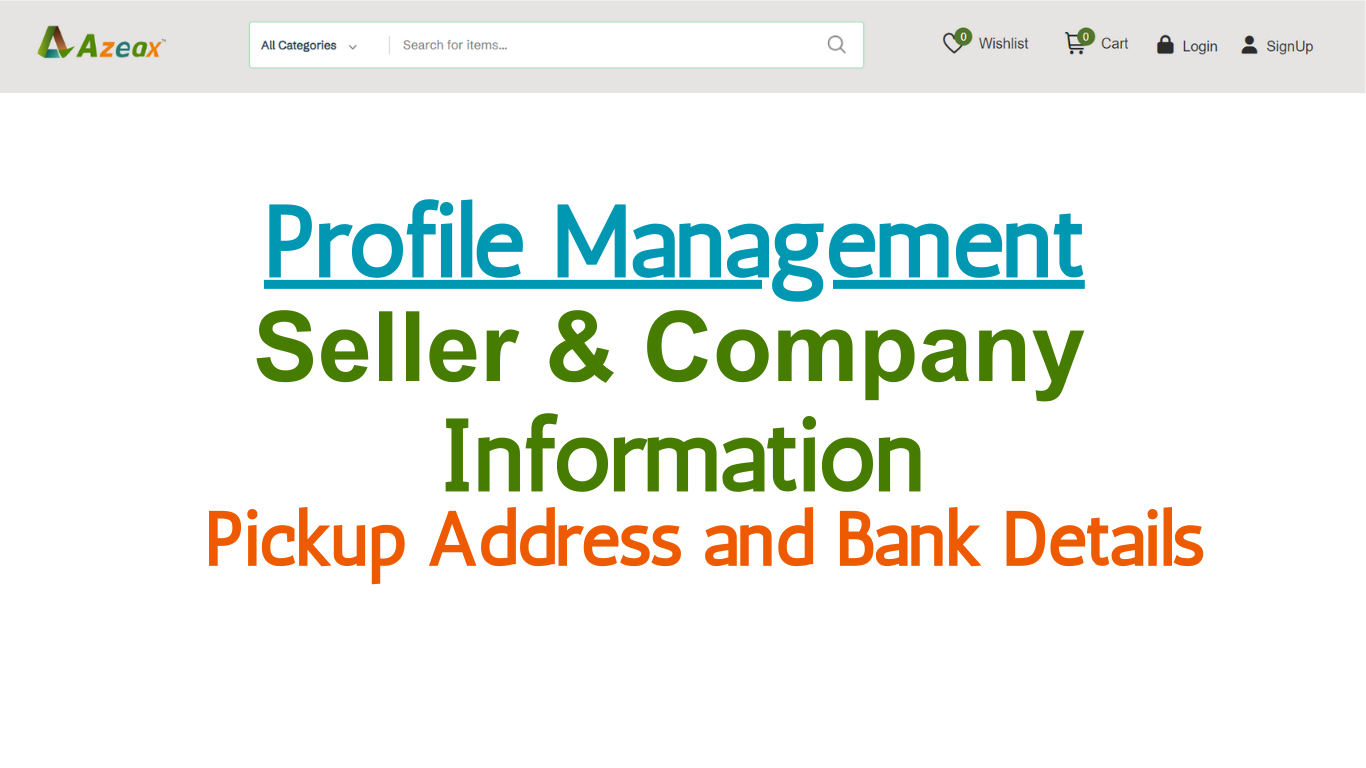
Seller Profile & Company Information- Pickup Address and Bank Details
Read More →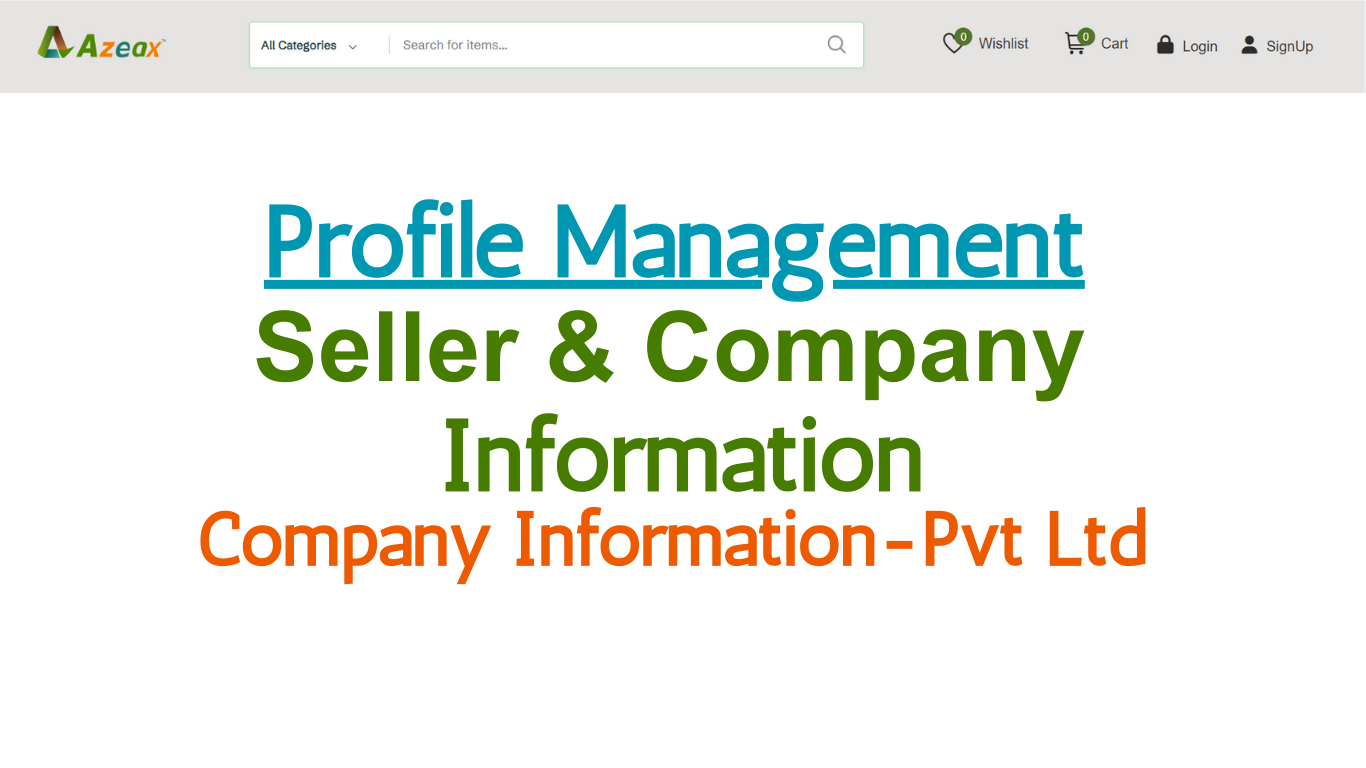
Seller Profile & Company Information Part 5- Private Limited (Pvt Ltd)
Read More →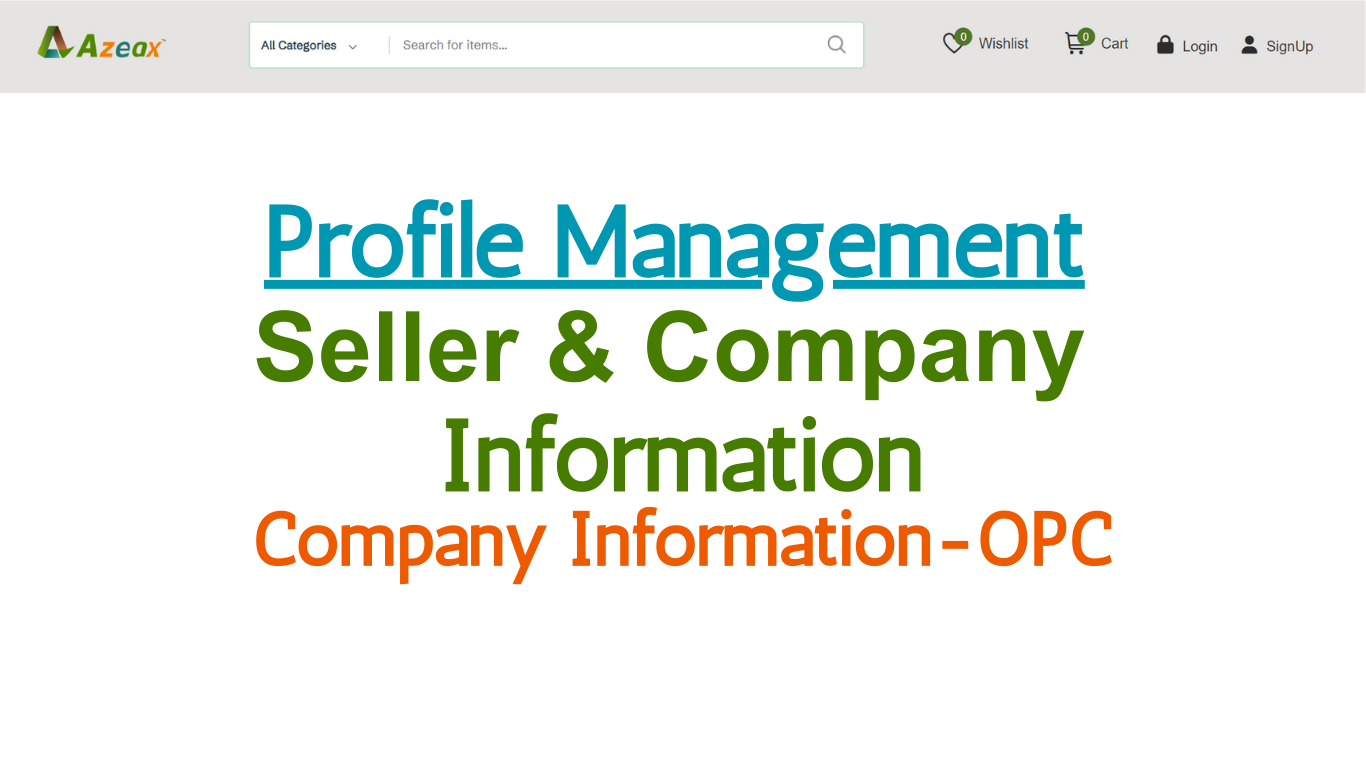
Seller Profile & Company Information Part 4- One Person Company (OPC)
Read More →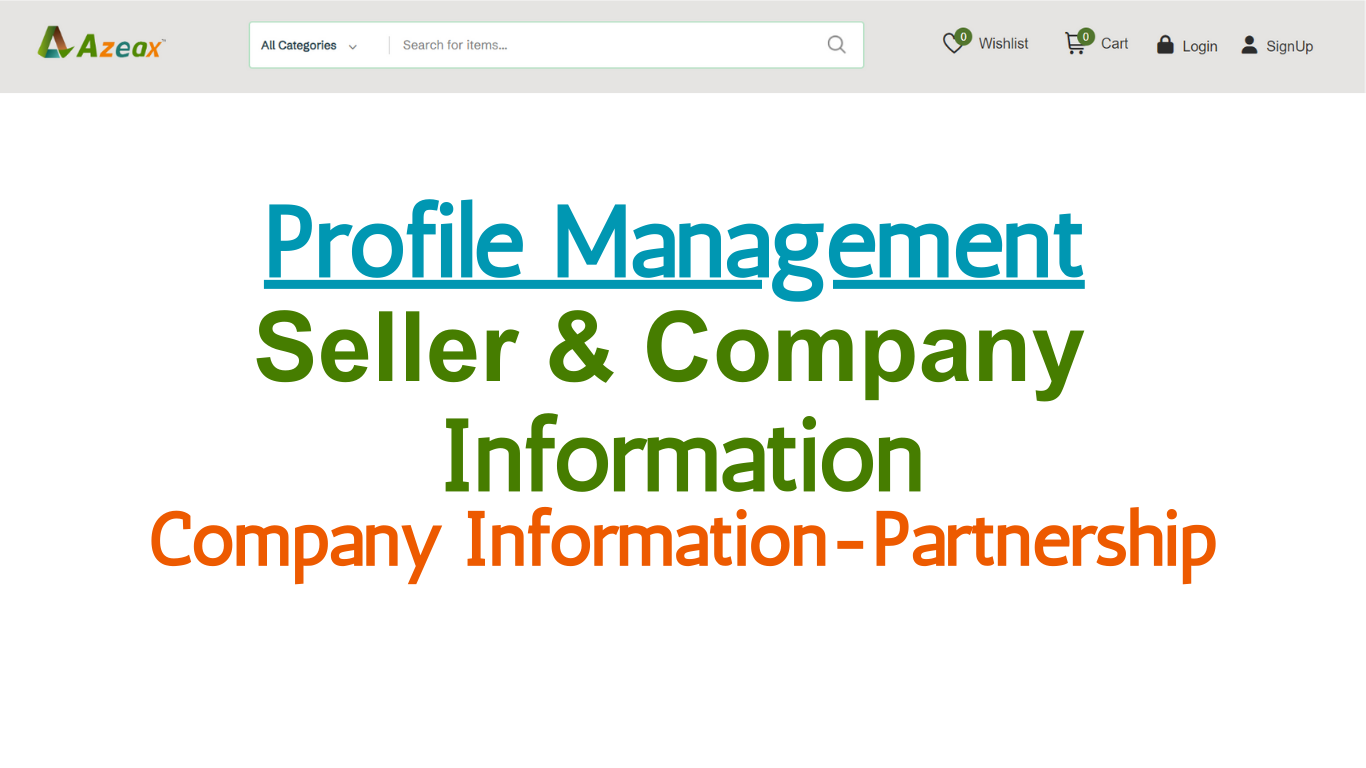
Seller Profile & Company Information Part 3- Partnership
Read More →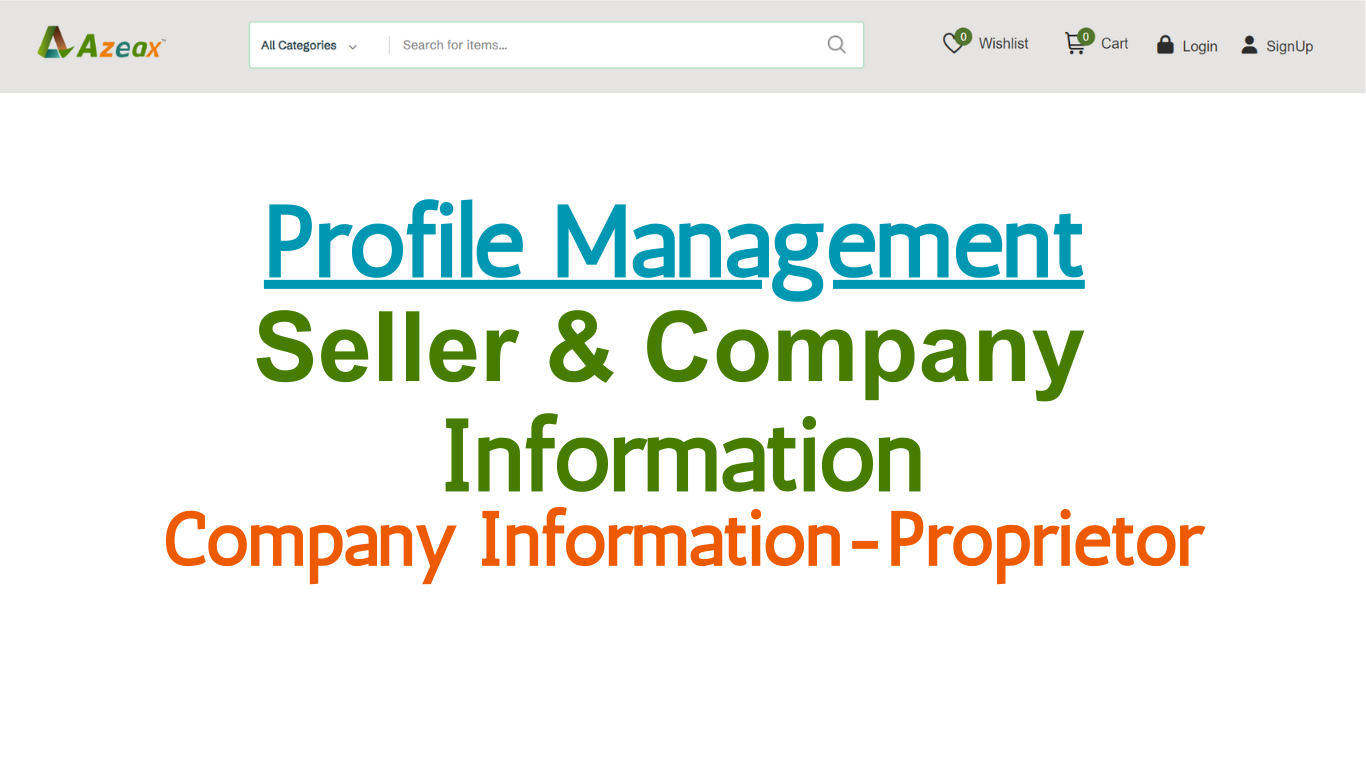
Seller Profile & Company Information Part 2- Proprietor
Read More →.png)
Seller Profile & Company Information Part-1 Personal Profile
Read More →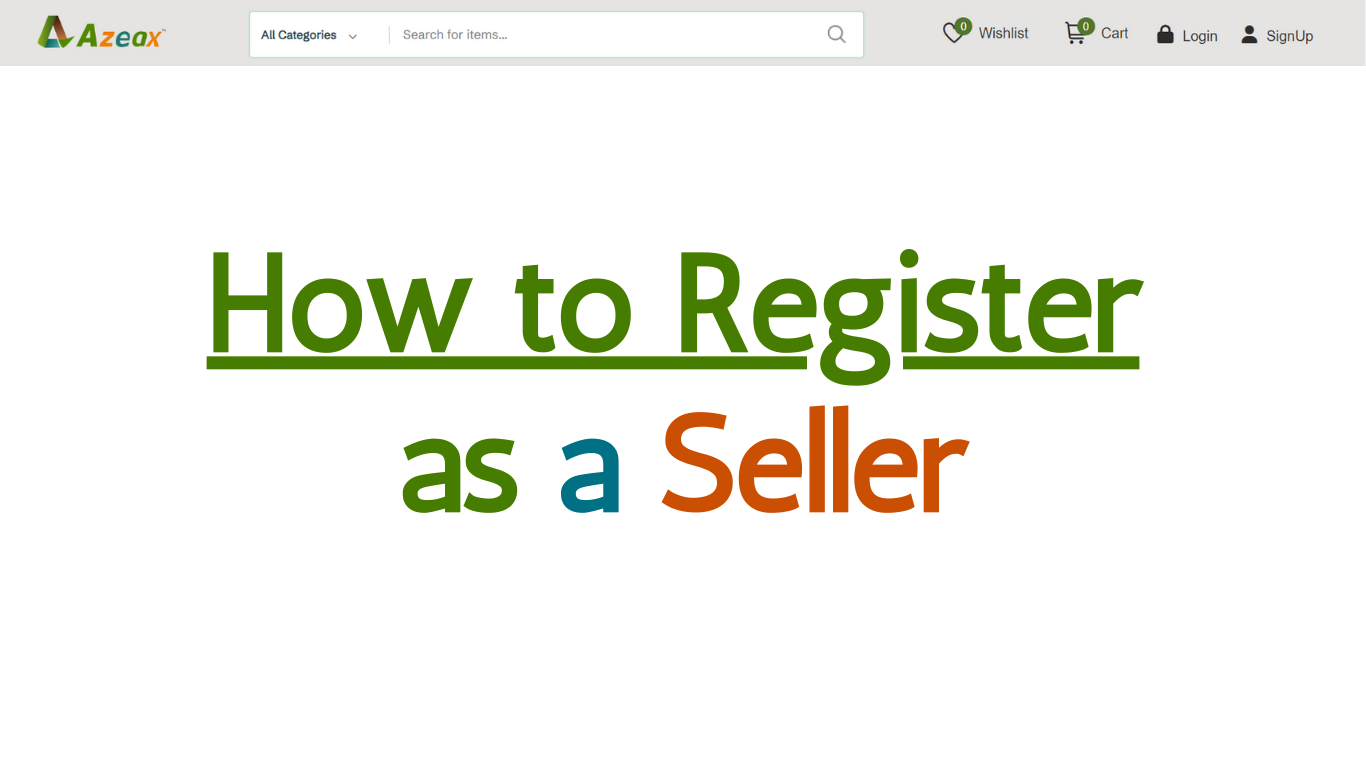
How to Register as a Seller- Sign up Details
Read More →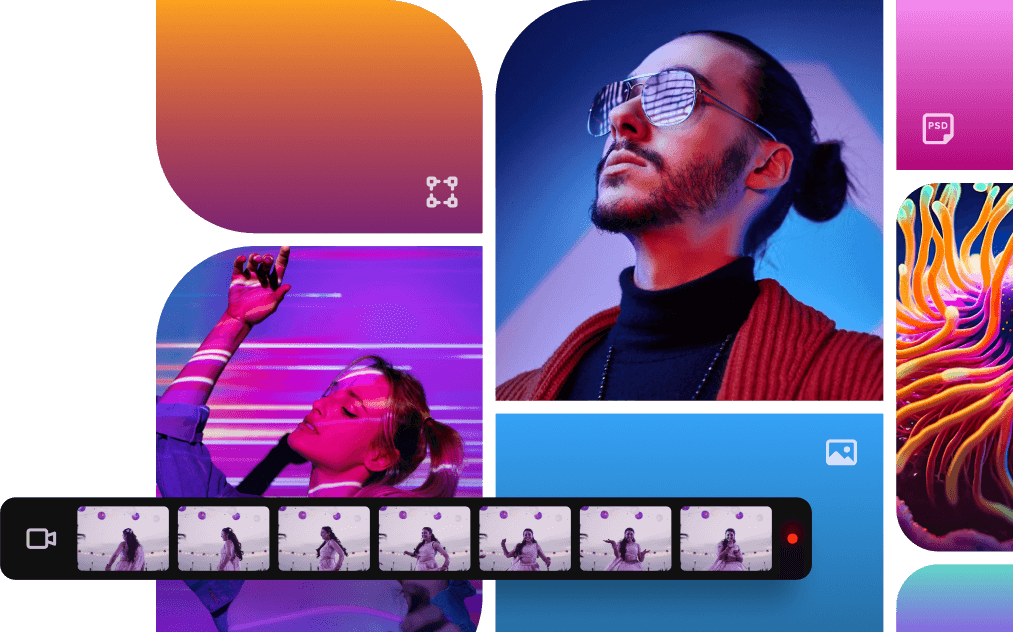
Why heading is not bold?
Read More →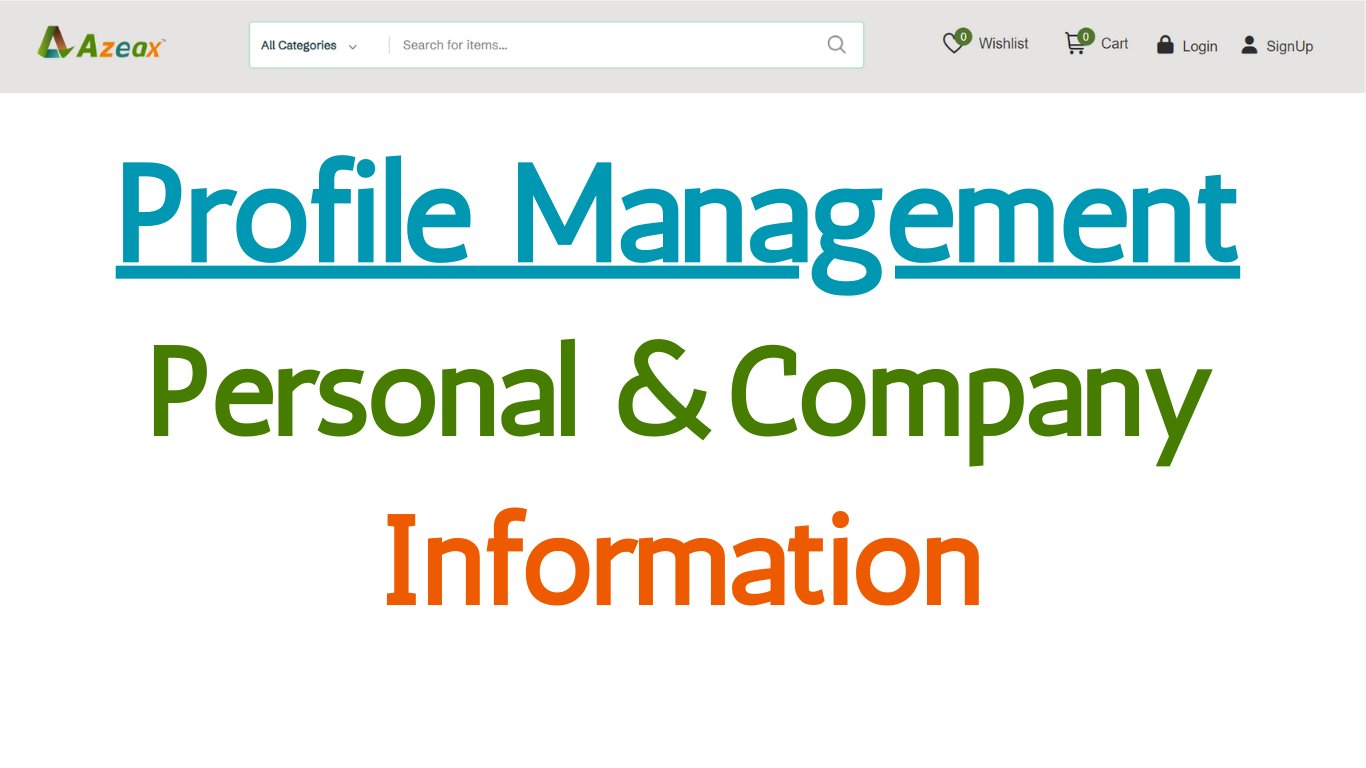
Buyer's Personal and Company/Firm Information
Read More →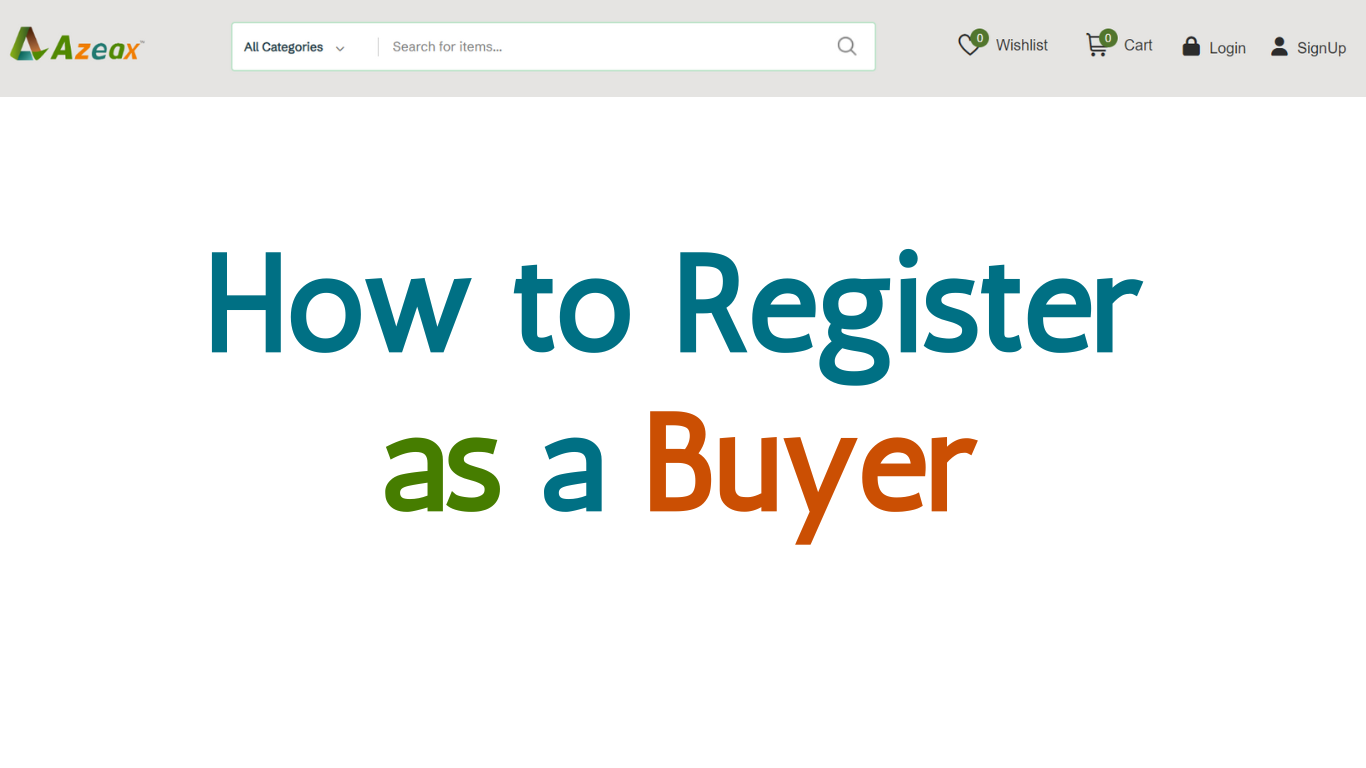
How to Register as Buyer- Sign up Details
Read More →
what is JS?
Read More →
