FAQ Full Details:
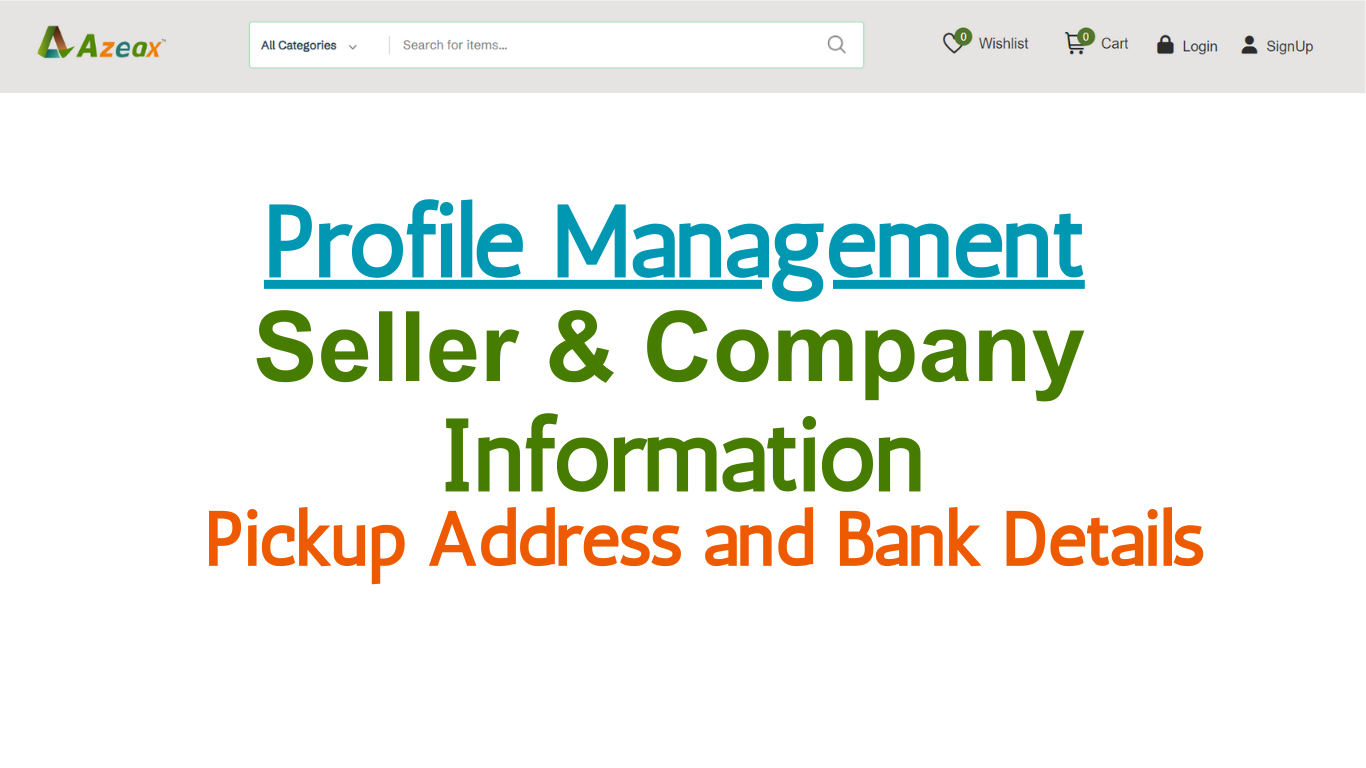
FAQ Title:
Seller Profile & Company Information- Pickup Address and Bank Details
FAQ Description:
Pickup Address and Bank Details
Pickup Address Section
1- Enter Product Pickup Address will be used for Logistics services (Enter same address If Company/Firm address and Product Pickup address are the same)
2- Enter Product Pickup Address District
3- Select Product Pickup Address State
4- Select Product Pickup Address Country
5- Enter Product Pickup Address Pin Code
6- Upload Product Pickup Address Document (Upload same address document If Company/Firm address and Product Pickup address are the same)
Bank Details Section
1- Enter Bank Name
2- Enter Account Number
3- Enter IFSC Code
4- Enter Branch Name
5- Enter City/Town of Bank location
19.f- Upload Bank details Prof (Scanned Copy of Passbook or Cancelled Cheque)
All FAQ Links:
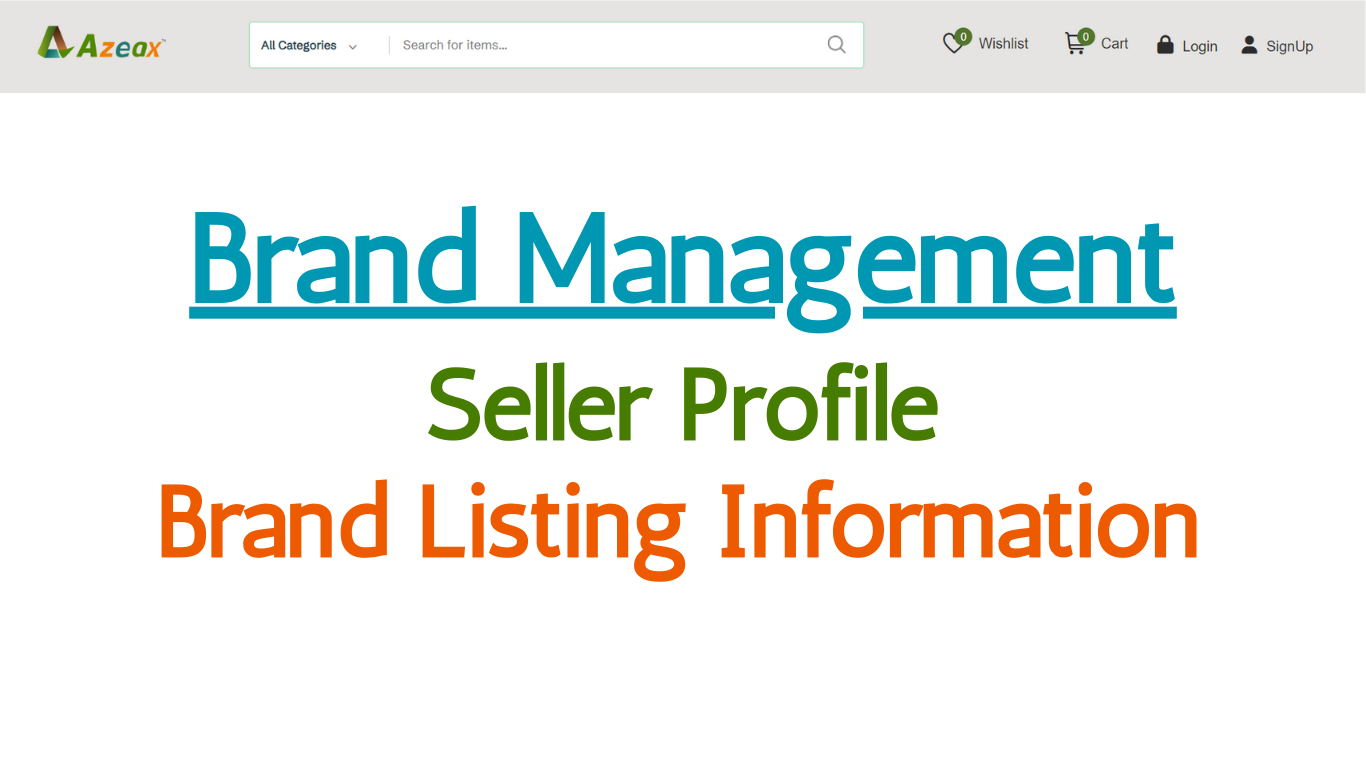
Brand Management- Brand Listing Information
Read More →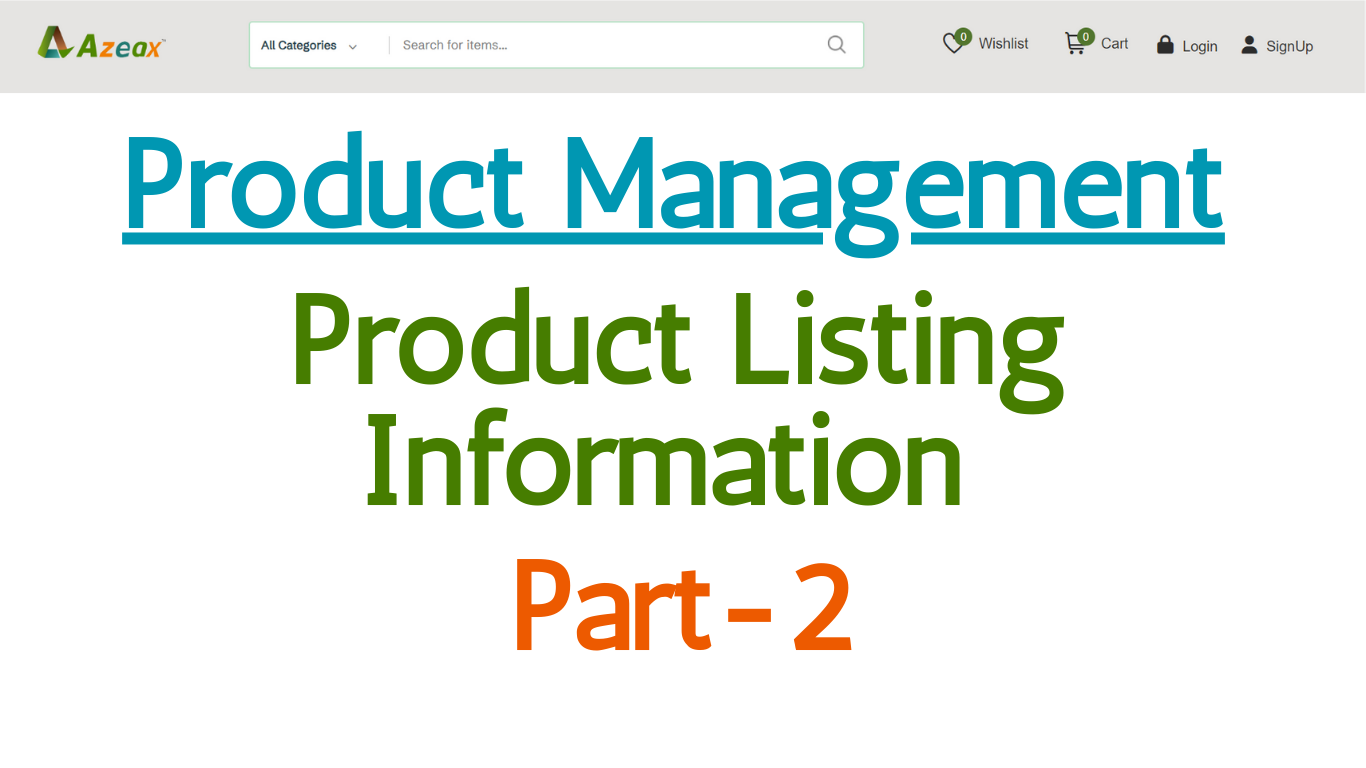
Product Management- Product Listing- Part- 2
Read More →.png)
Product Management- Product Listing- Part- 1
Read More →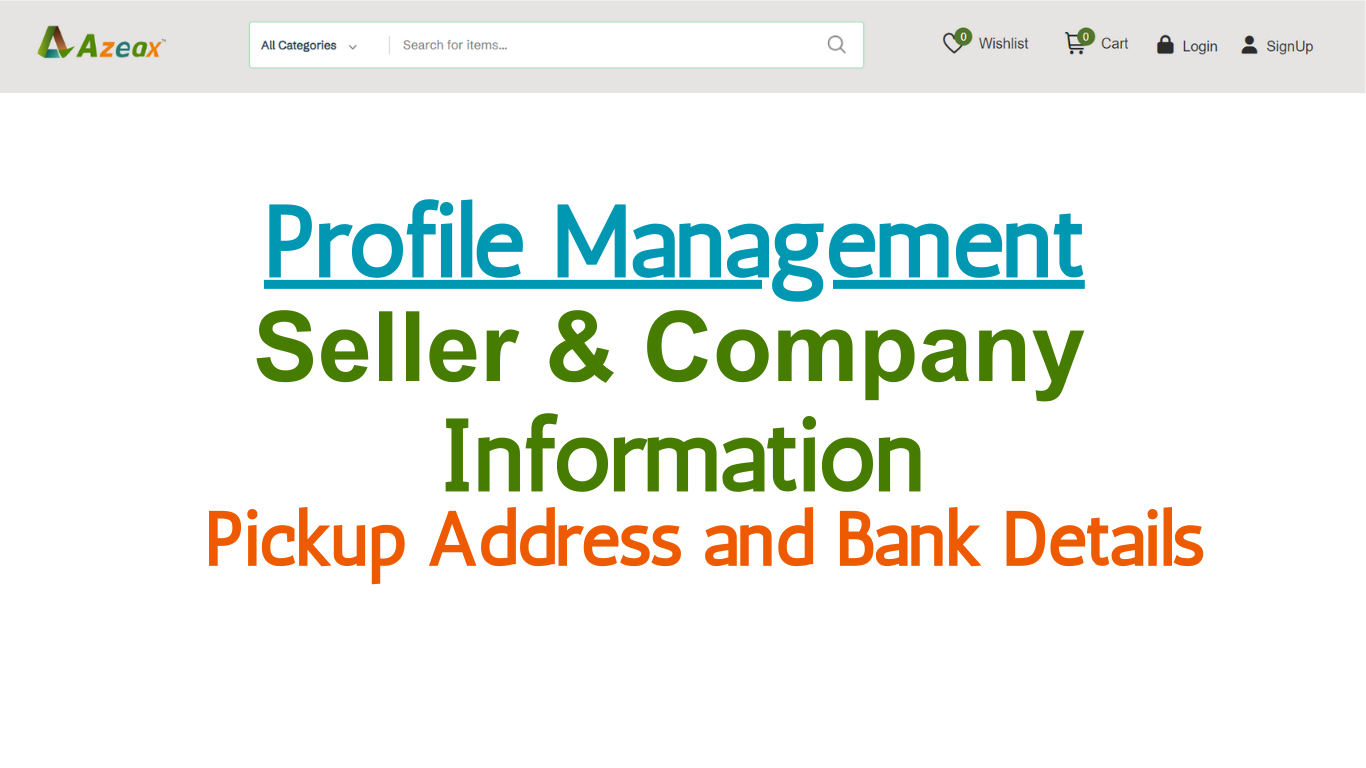
Seller Profile & Company Information- Pickup Address and Bank Details
Read More →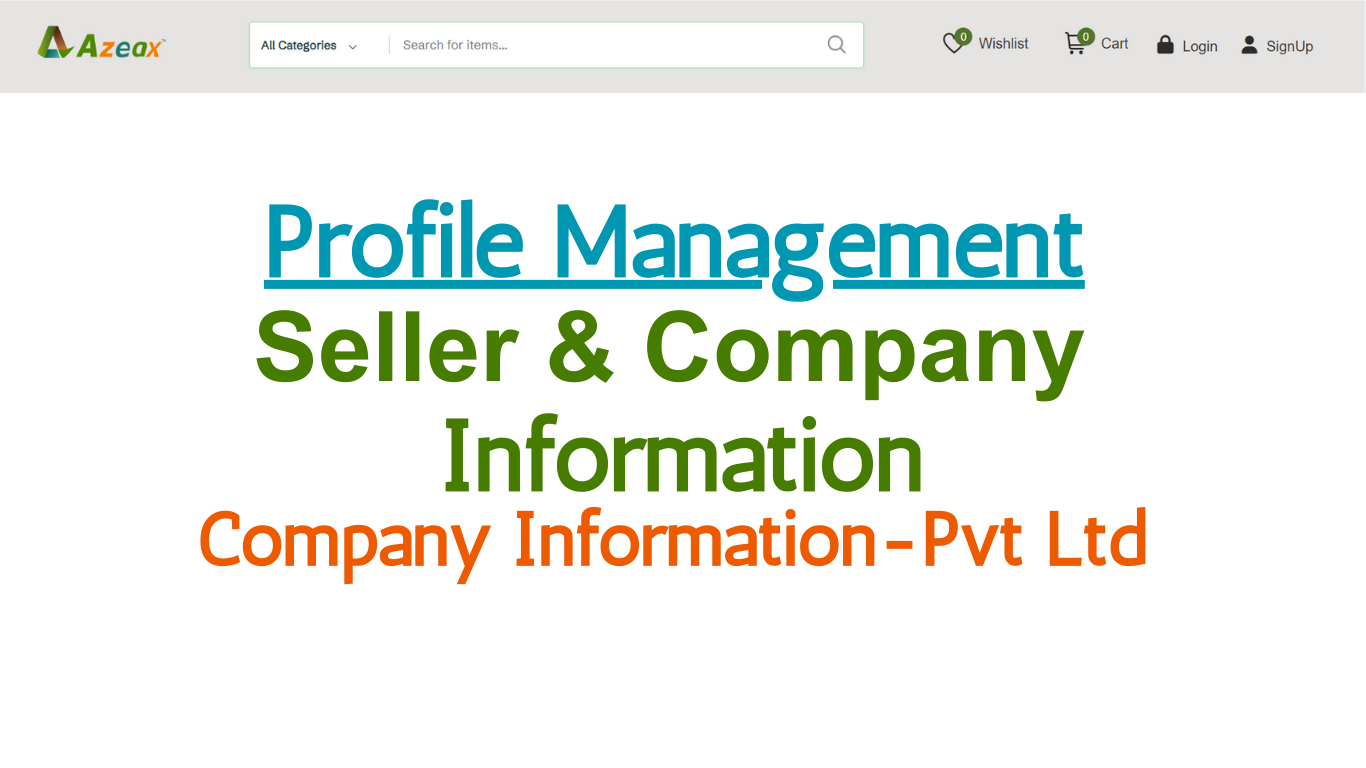
Seller Profile & Company Information Part 5- Private Limited (Pvt Ltd)
Read More →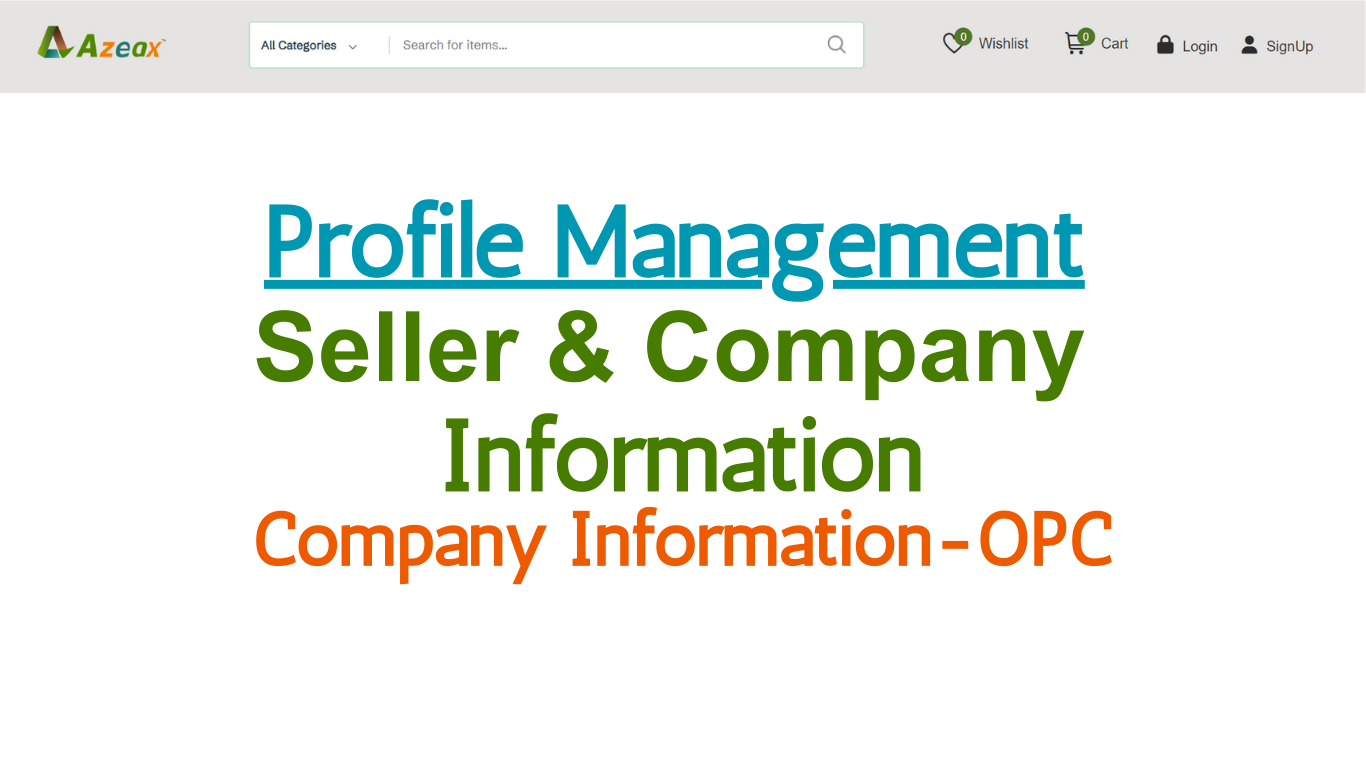
Seller Profile & Company Information Part 4- One Person Company (OPC)
Read More →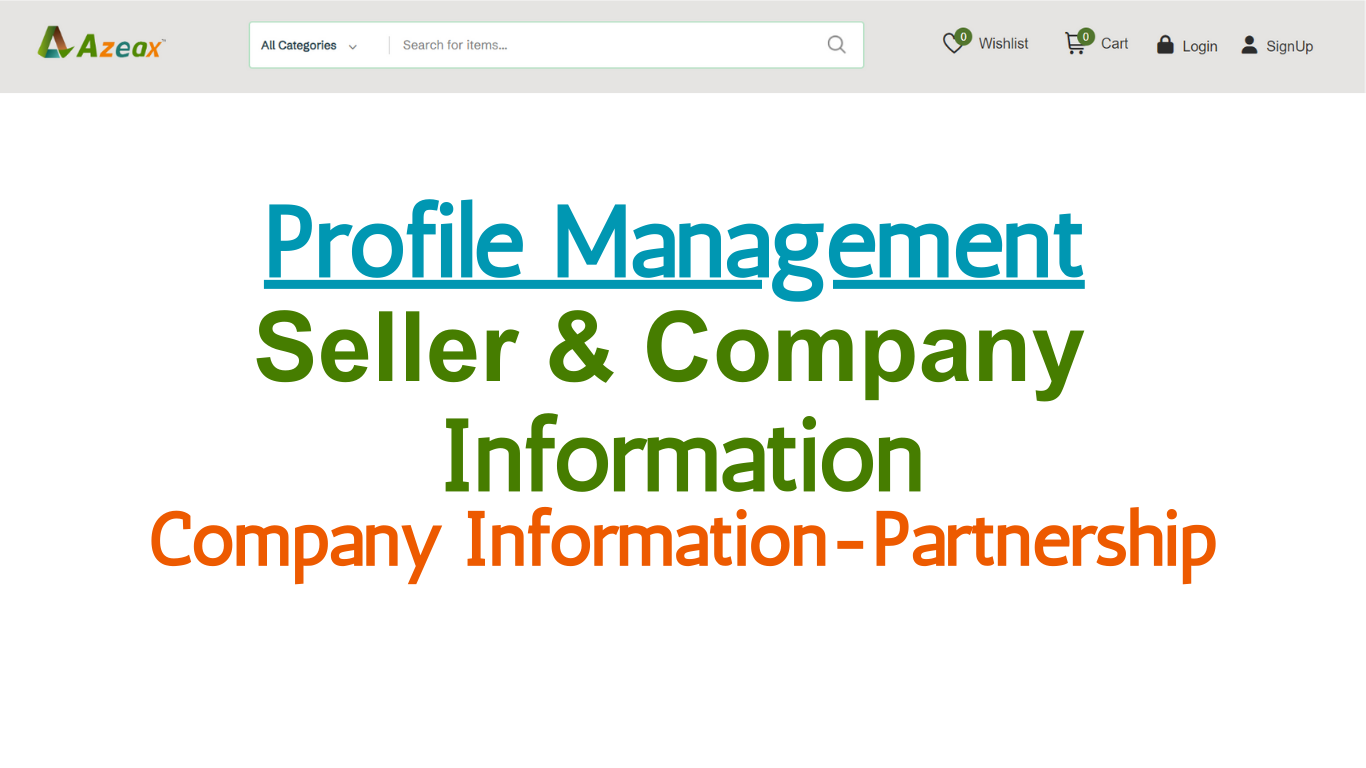
Seller Profile & Company Information Part 3- Partnership
Read More →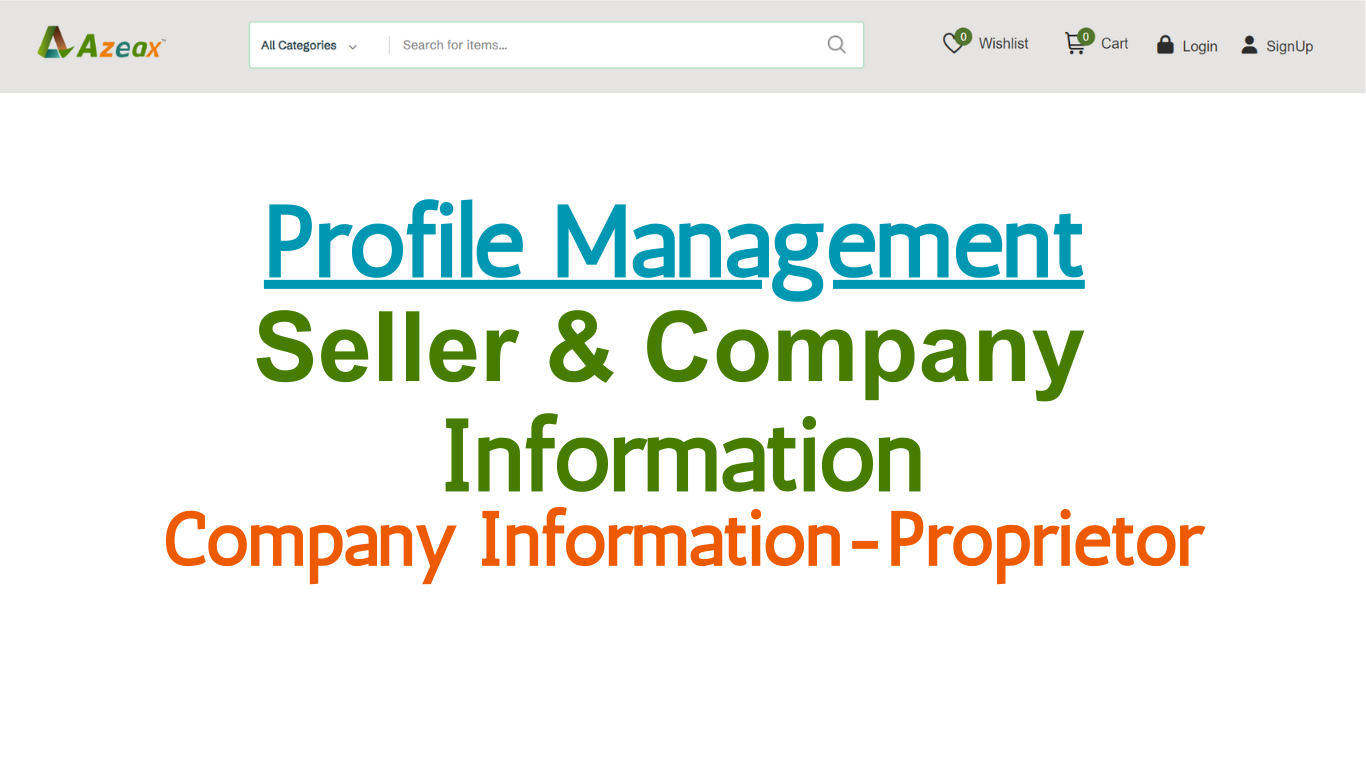
Seller Profile & Company Information Part 2- Proprietor
Read More →.png)
Seller Profile & Company Information Part-1 Personal Profile
Read More →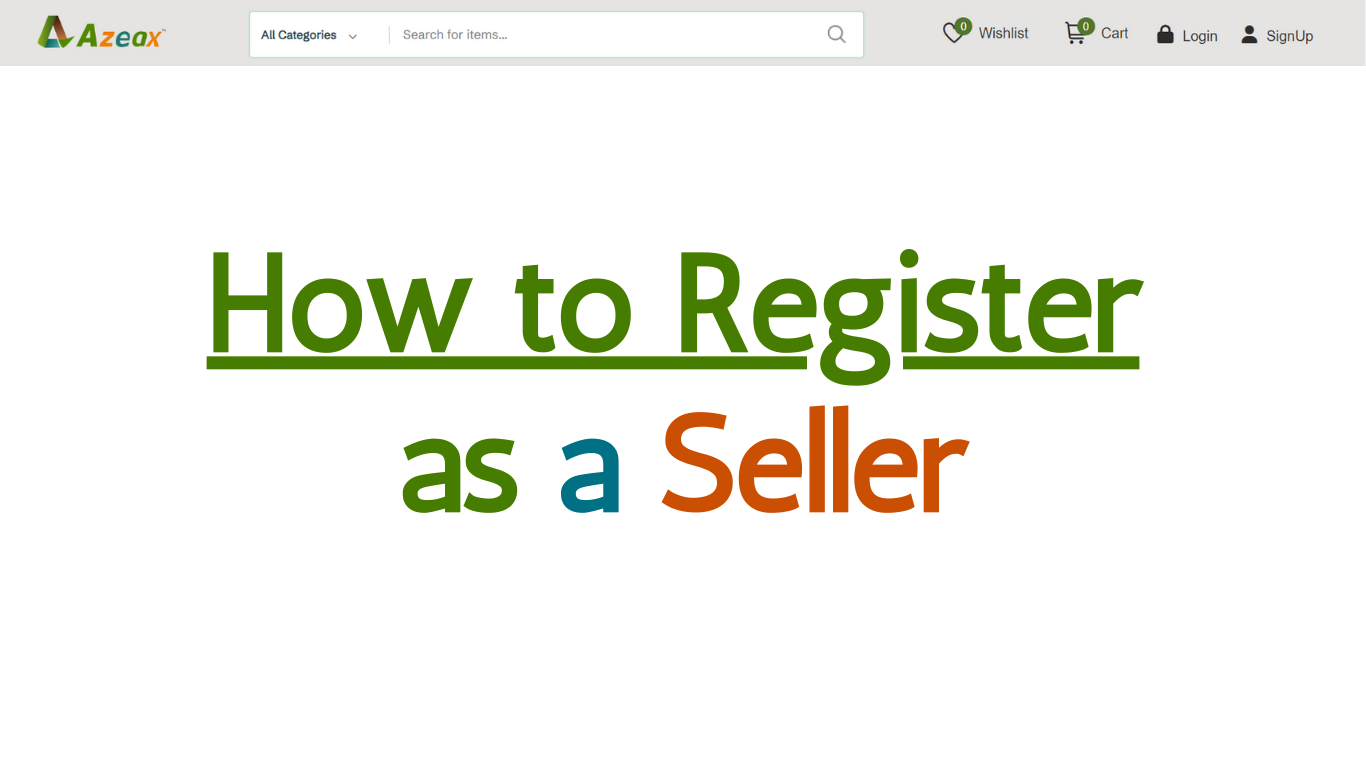
How to Register as a Seller- Sign up Details
Read More →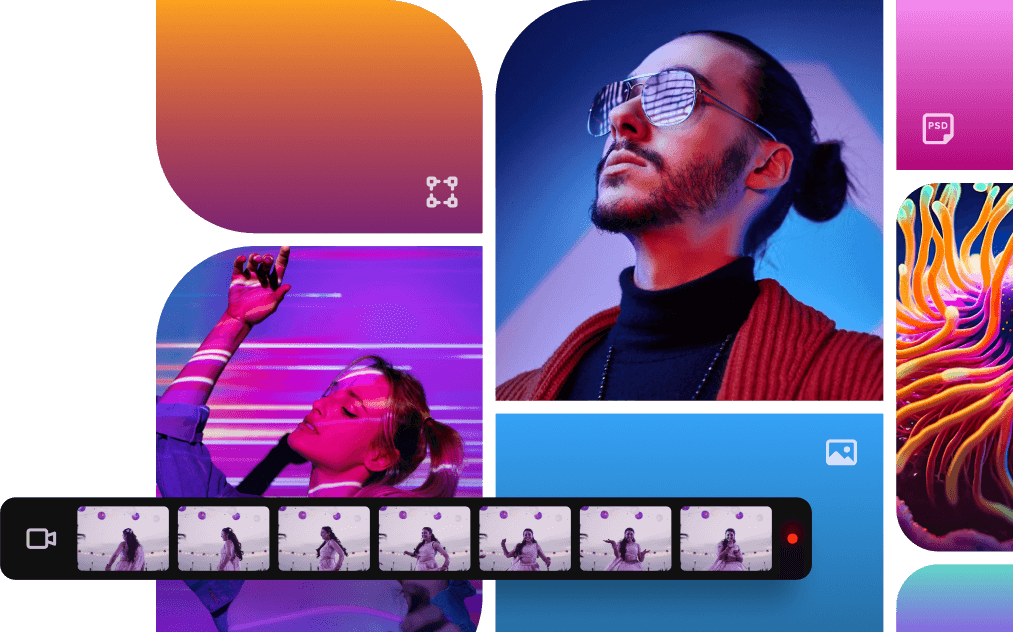
Why heading is not bold?
Read More →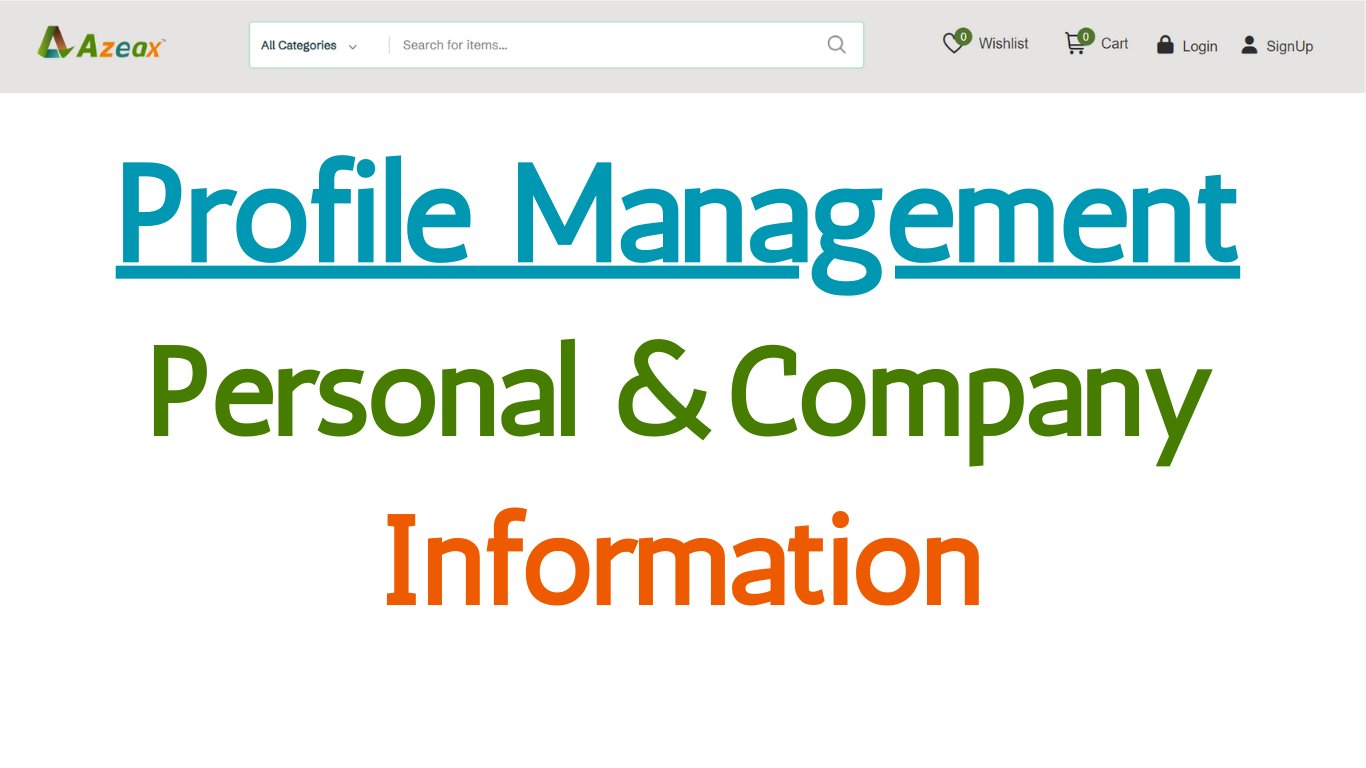
Buyer's Personal and Company/Firm Information
Read More →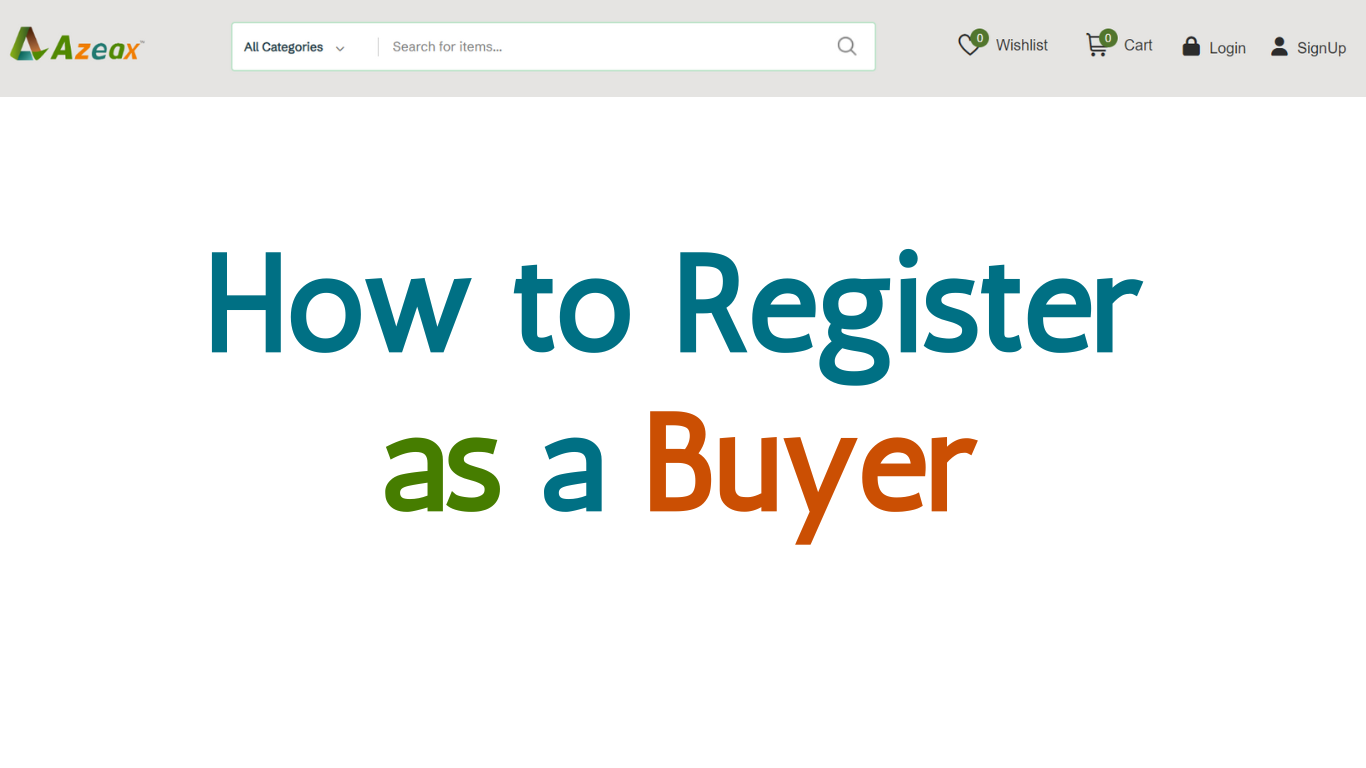
How to Register as Buyer- Sign up Details
Read More →
what is JS?
Read More →
