FAQ Full Details:
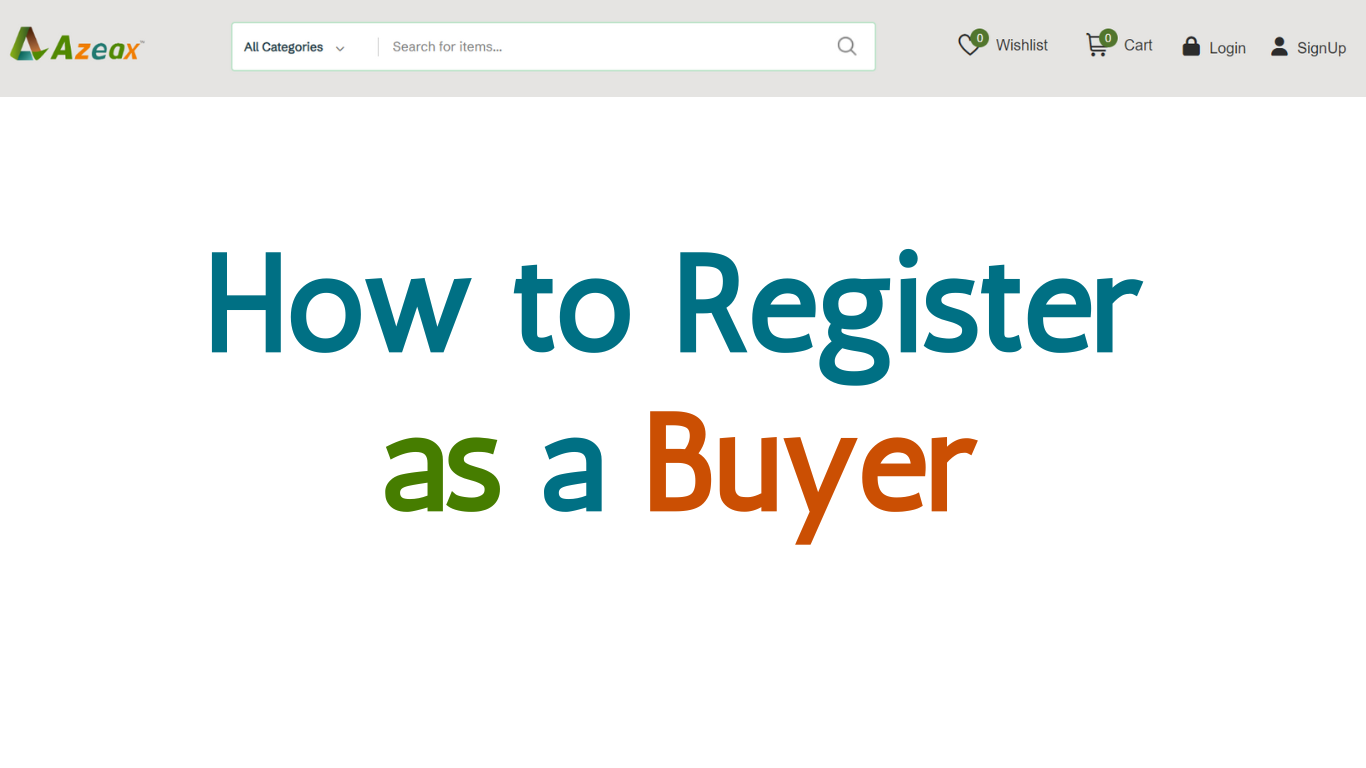
FAQ Title:
How to Register as Buyer- Sign up Details
FAQ Description:
Step 1- Enter www.azeax.com on browser
Step 2- Click Sign up on Azeax website
Step 3- Fill the mentioned segments of 'Create an Account' page
I.- Fill Name Section(Name may be your Name or Company/Firm Name. Name entered will be registered as Account Name on Azeax)
II. Enter your Mobile Number (Mobile Number will be registered for your account for transactions, Notifications and other Informative activities on Azeax )
III. Enter your email address (email address will be registered for your account for transactions, Notifications and other Informative activities on Azeax )
IV. Enter Password in 'Create Password' section
V. Re-enter Password in 'Confirm Password' section (Password entered in 'Confirm Password' should be same as entered in 'Create Password' section)
VI. Click on the box to Select 'I accept all Terms & Conditions and Policies' section
VII. Click on 'Register' to Create your Account
Full view Image for 'How to Register'
All FAQ Links:
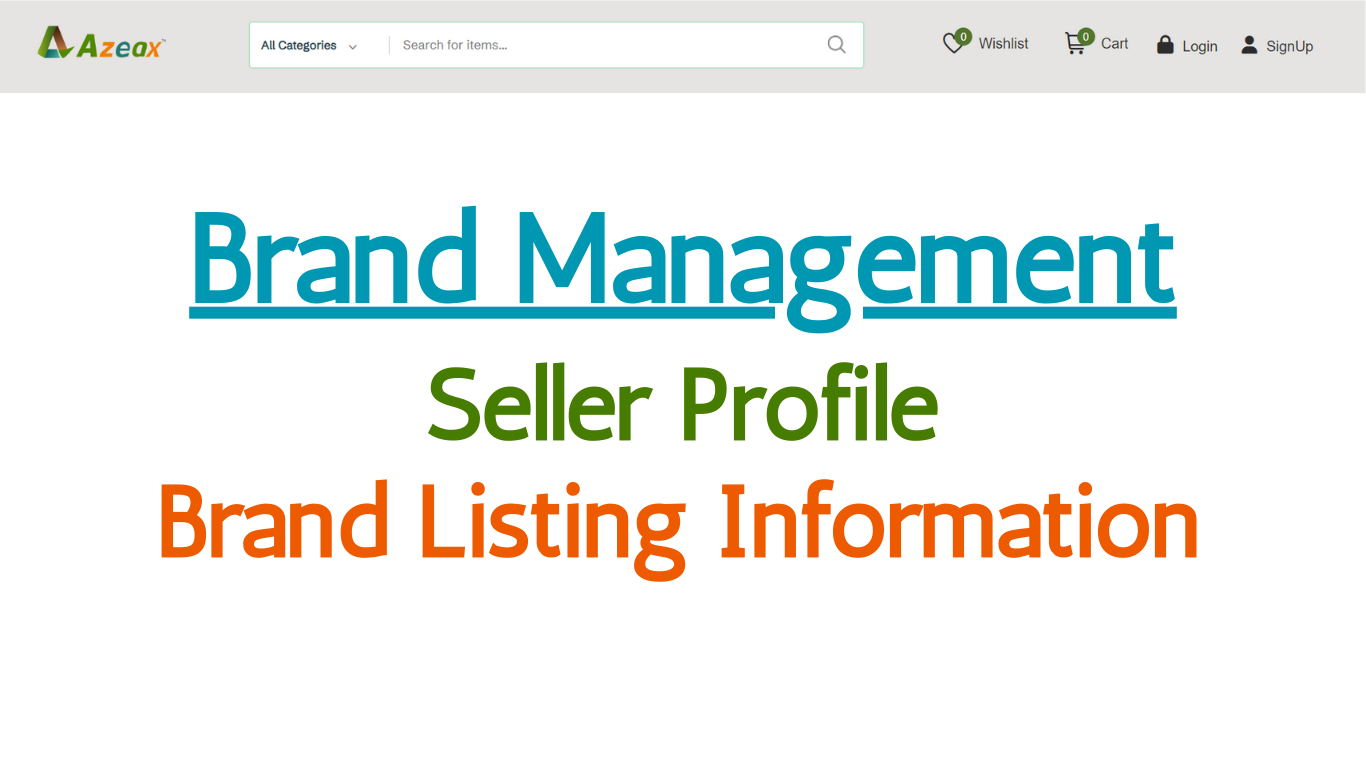
Brand Management- Brand Listing Information
Read More →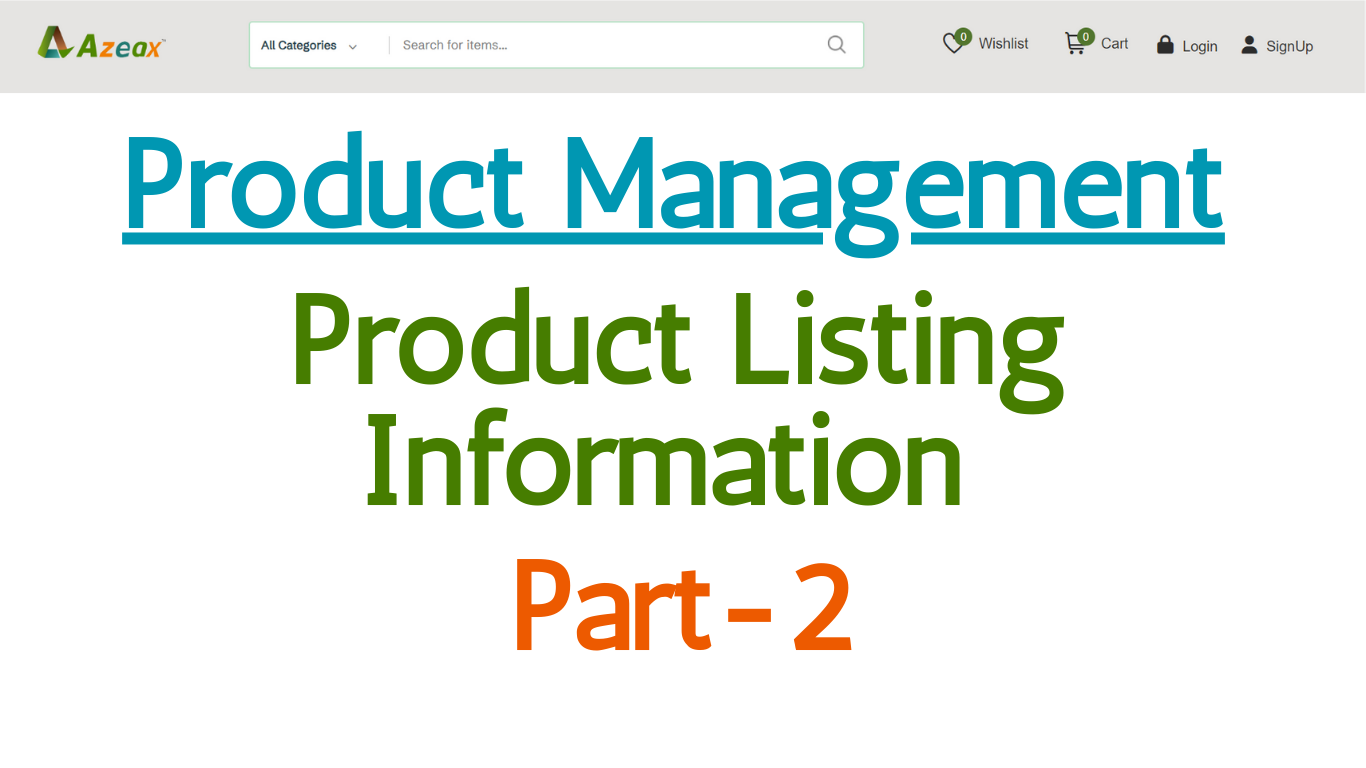
Product Management- Product Listing- Part- 2
Read More →.png)
Product Management- Product Listing- Part- 1
Read More →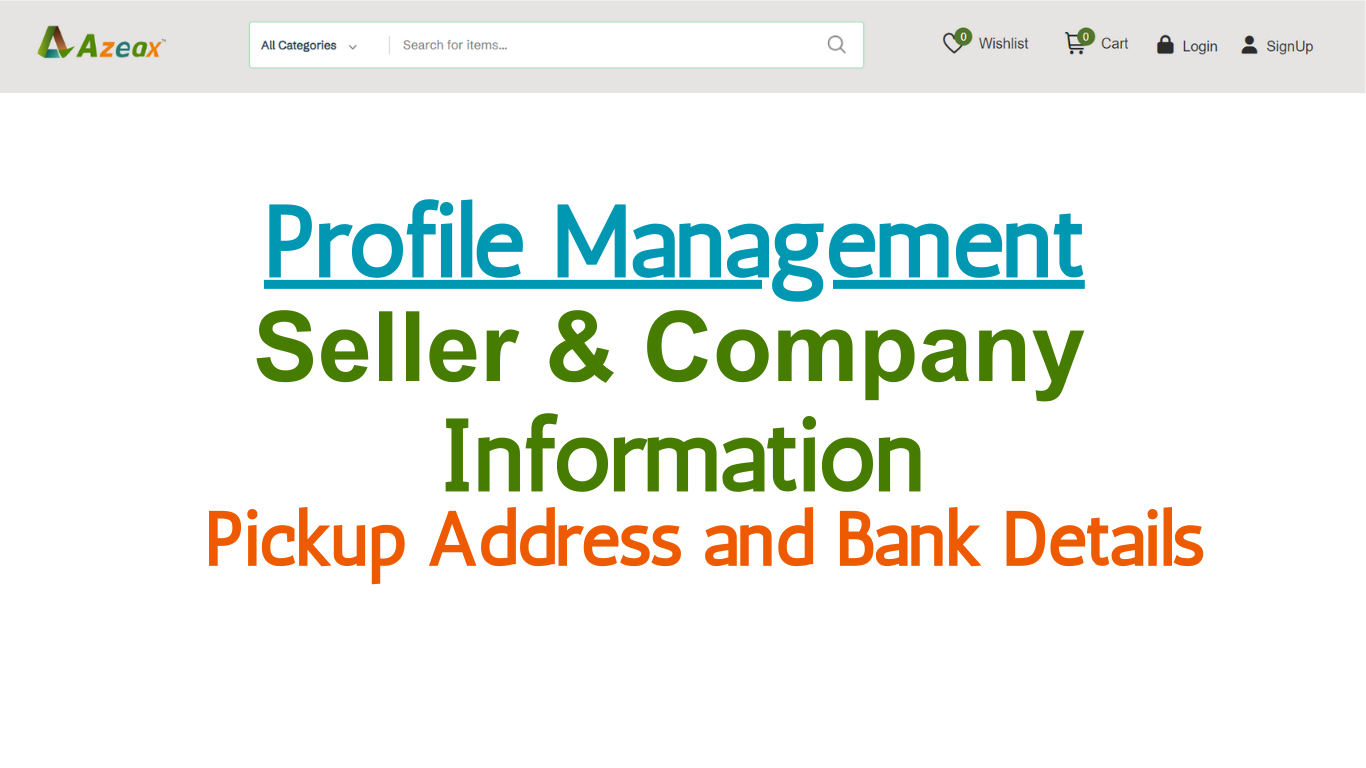
Seller Profile & Company Information- Pickup Address and Bank Details
Read More →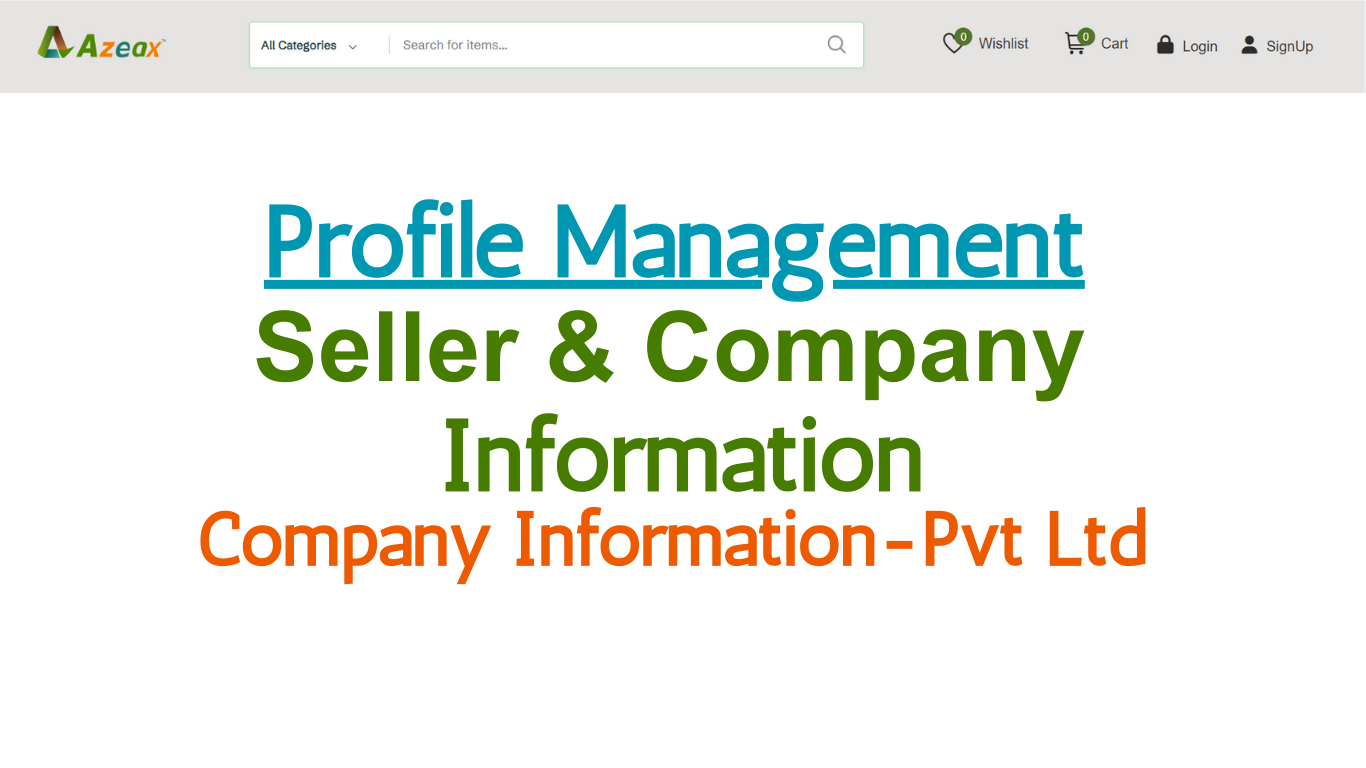
Seller Profile & Company Information Part 5- Private Limited (Pvt Ltd)
Read More →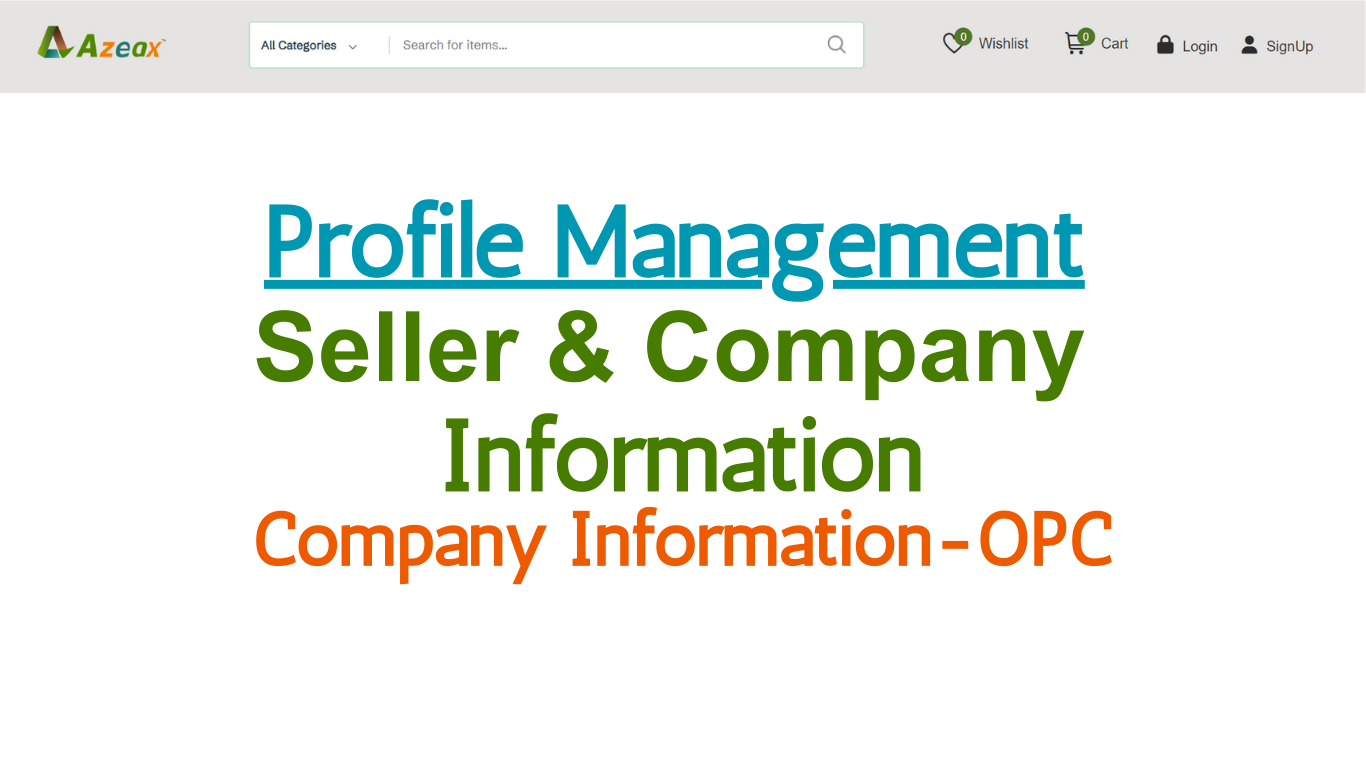
Seller Profile & Company Information Part 4- One Person Company (OPC)
Read More →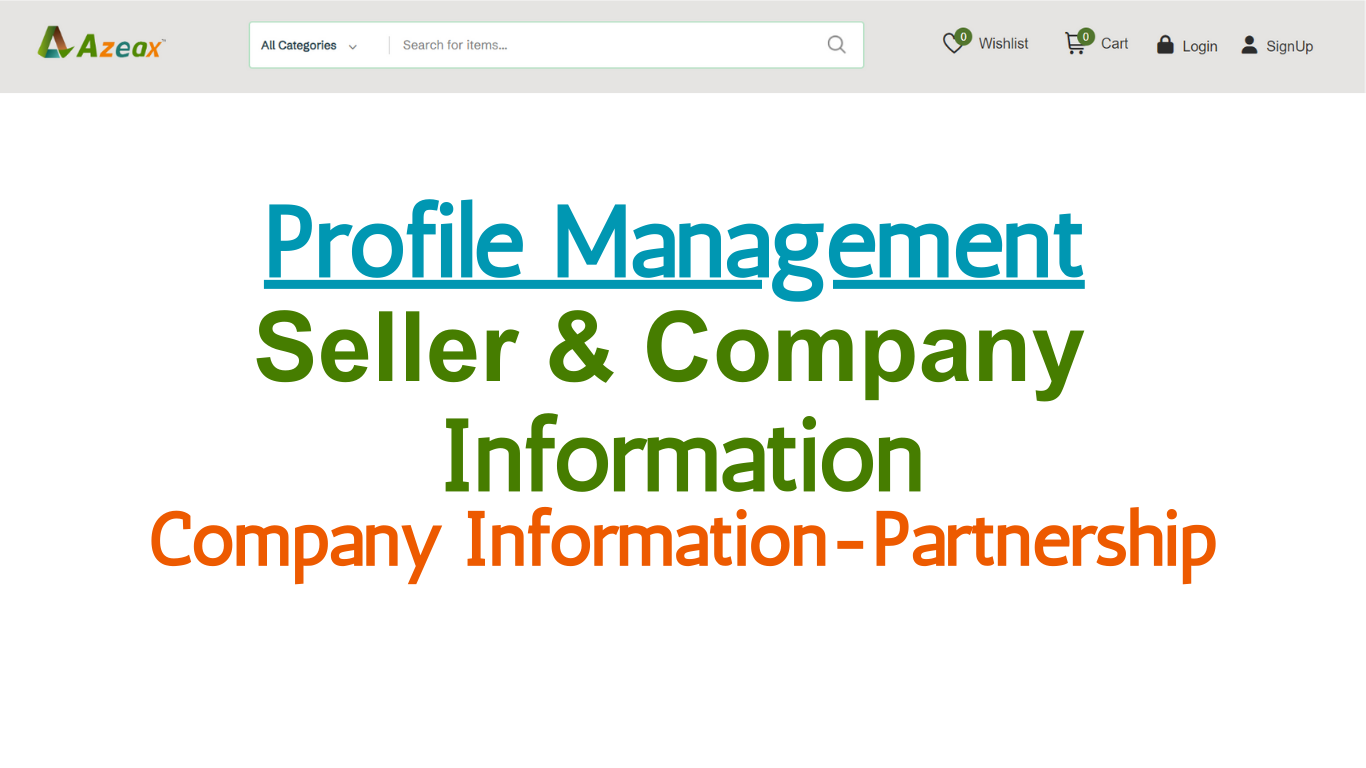
Seller Profile & Company Information Part 3- Partnership
Read More →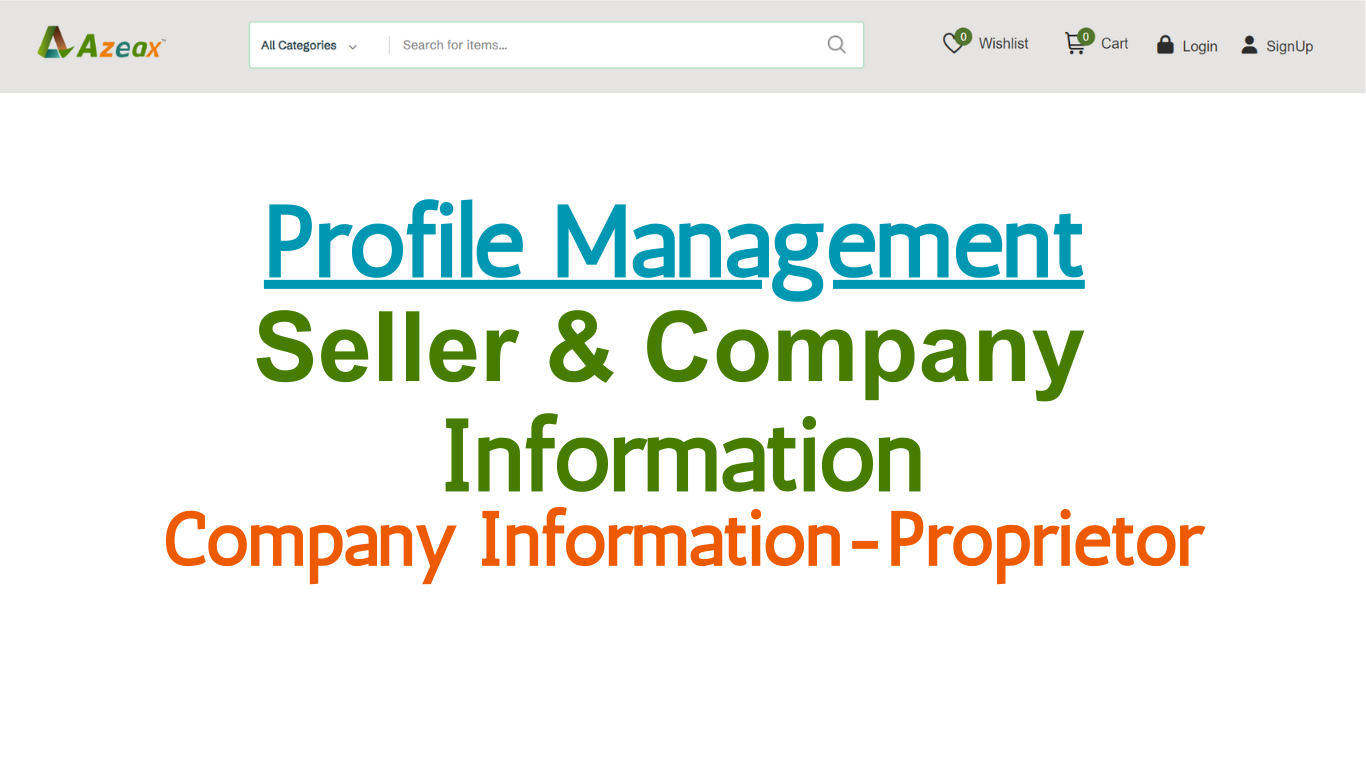
Seller Profile & Company Information Part 2- Proprietor
Read More →.png)
Seller Profile & Company Information Part-1 Personal Profile
Read More →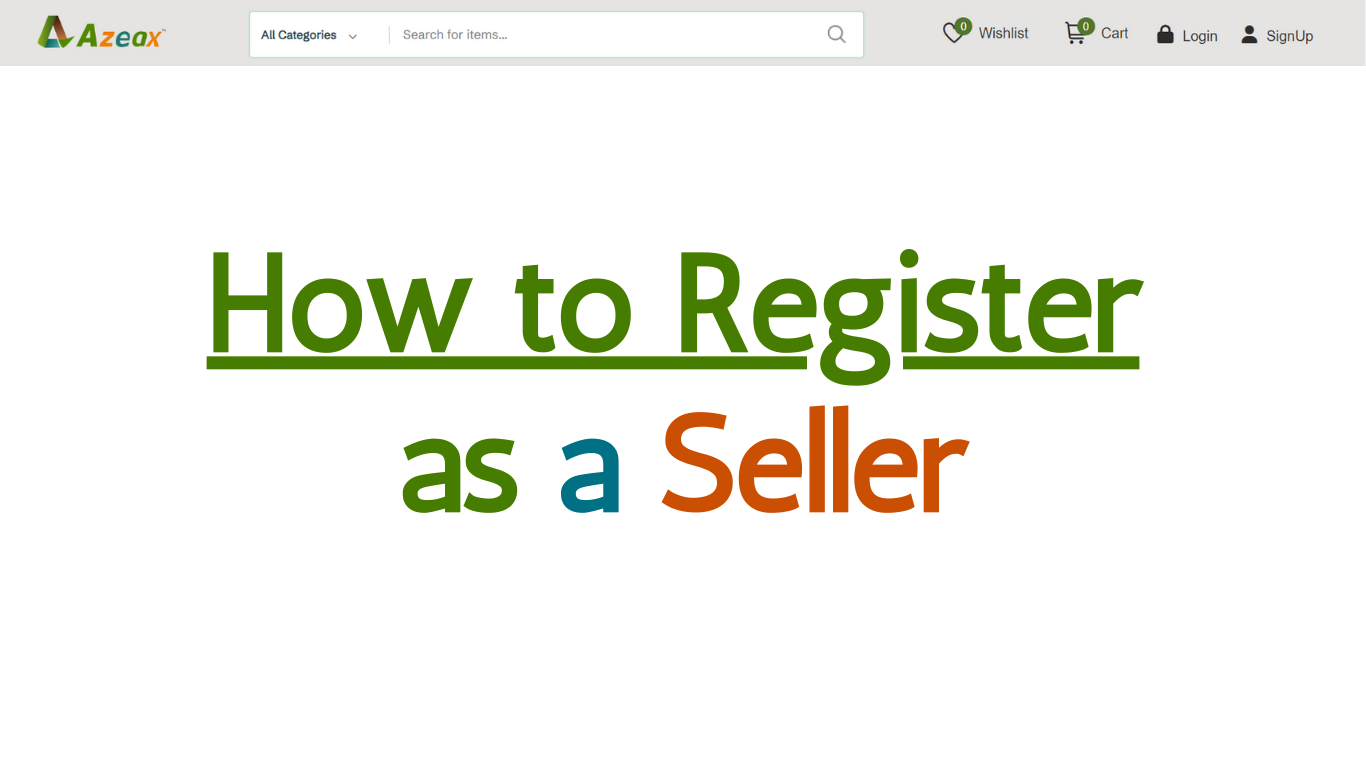
How to Register as a Seller- Sign up Details
Read More →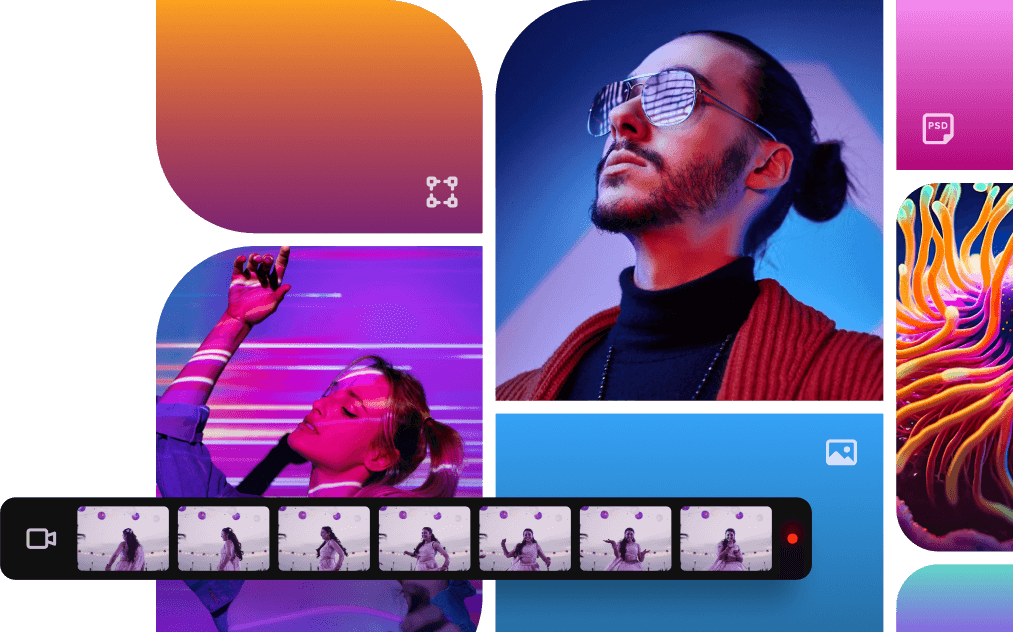
Why heading is not bold?
Read More →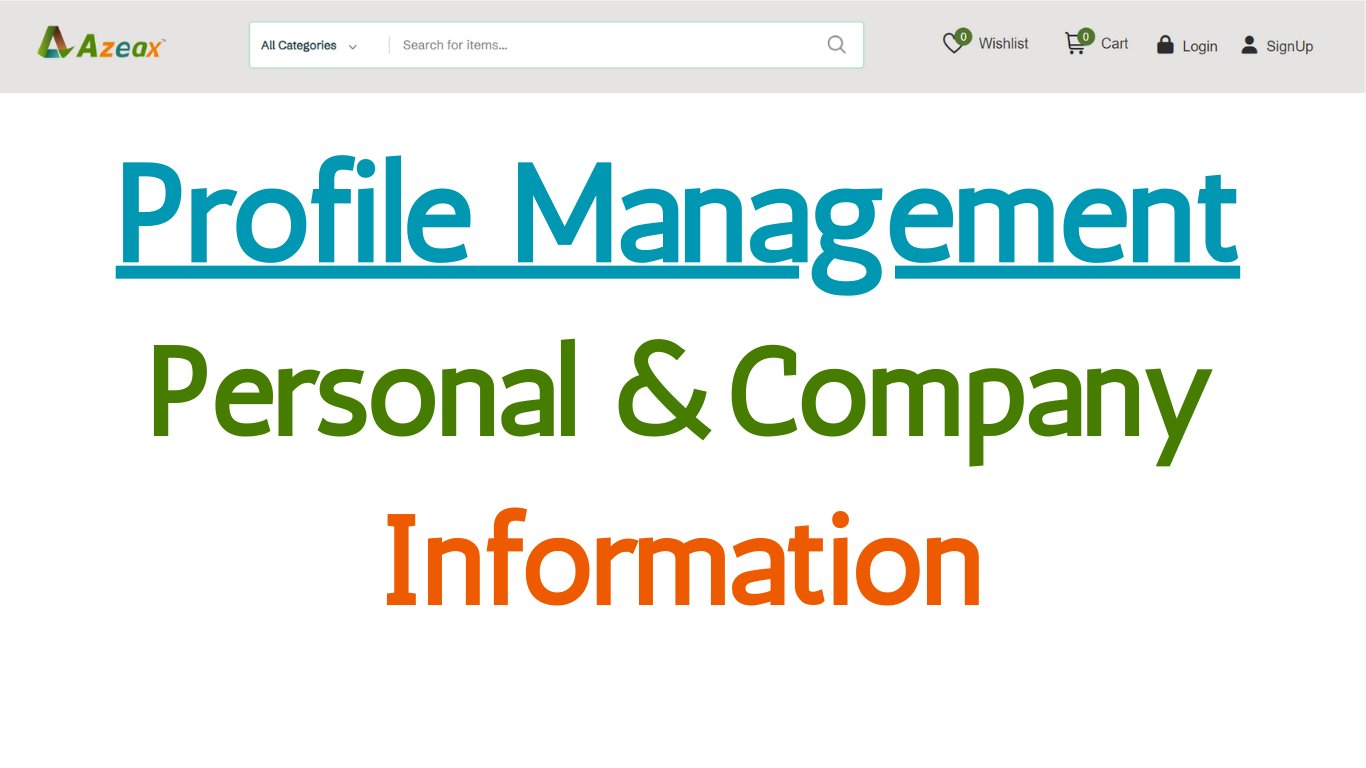
Buyer's Personal and Company/Firm Information
Read More →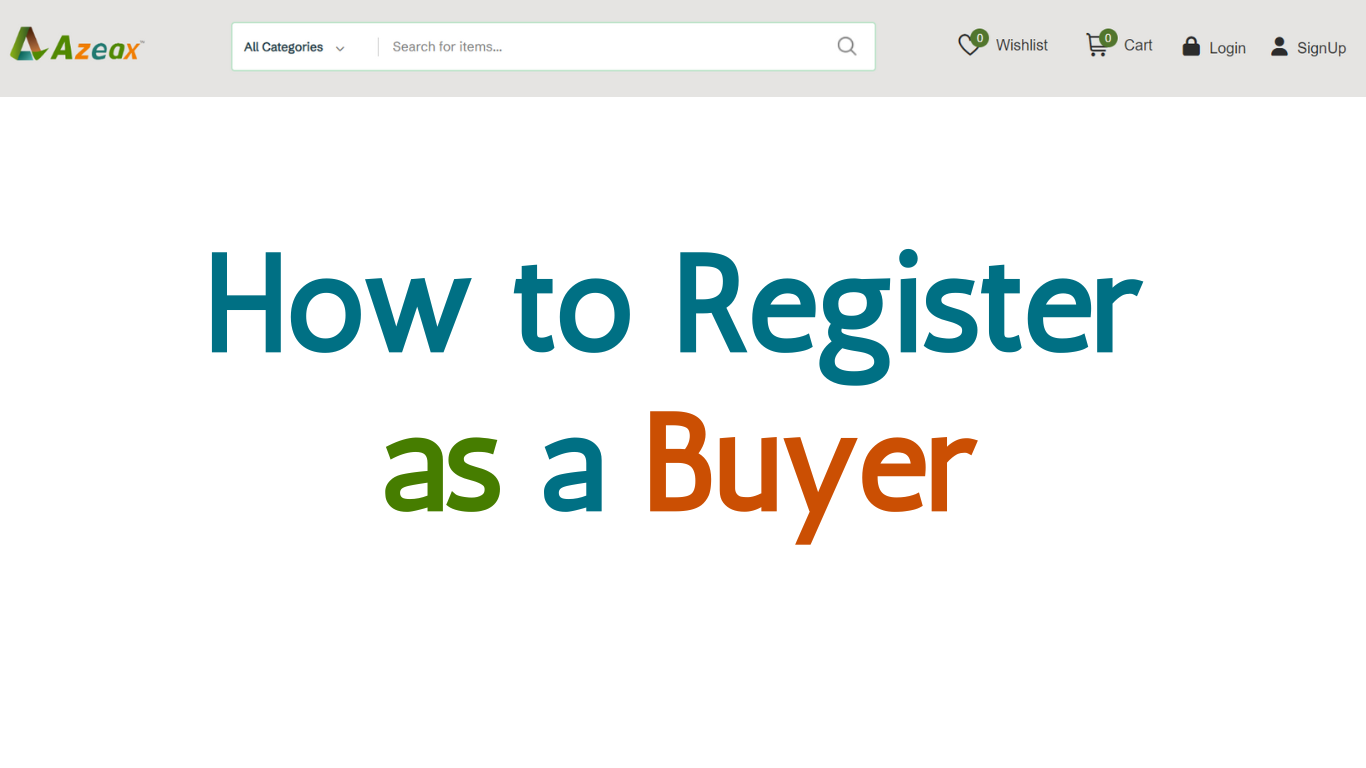
How to Register as Buyer- Sign up Details
Read More →
what is JS?
Read More →
